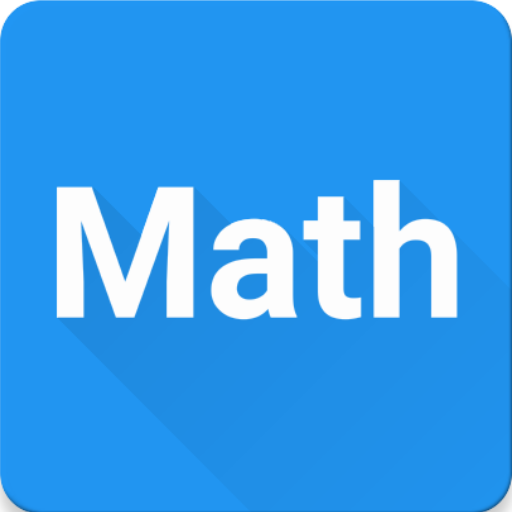All Math Formula, Math Quiz, All Math Tricks
Play on PC with BlueStacks – the Android Gaming Platform, trusted by 500M+ gamers.
Page Modified on: November 21, 2019
Play All Math Formula, Math Quiz, All Math Tricks on PC
-It has all mathematics formula for class 6th - 12th. This application is very useful to math solvers. Now math solvers will never forget any mathematical formulas.
-This app is also very useful for all students who wants to learn mathematics formula. Our app is made for every math lover. It has 1300+ mathematics formula in one app.
-This app has MCQ quiz for test yourself how much have you knowledge about math formulas. It has quiz game for learning the math formulas.
-It has training option to speed up your calculation speed (e.g. addition, subtraction, multiplication etc.)
-It has sample paper and previous question paper for mathematics you can simply download and read sample or question papers. It will also help you in exam time.
-It has unit conversation option which is very helpful to you to convert units. Unit converter has all common units that can be used.
-it has riddle game option to increase your thinking power.
-This app does not collect any personal data.
If you liked our All Math Formula App, So please rate our application 5 🌟🌟🌟🌟🌟
Thankyou !!!!!
if you have any suggestion for us so contact us on this E-mail :- hayatulerum@gmail.com
Follow me on Twitter :- https://twitter.com/mohd_naushaaad
Follow me on Instagram :-
https://instagram.com/mohd_naushaaad
Play All Math Formula, Math Quiz, All Math Tricks on PC. It’s easy to get started.
-
Download and install BlueStacks on your PC
-
Complete Google sign-in to access the Play Store, or do it later
-
Look for All Math Formula, Math Quiz, All Math Tricks in the search bar at the top right corner
-
Click to install All Math Formula, Math Quiz, All Math Tricks from the search results
-
Complete Google sign-in (if you skipped step 2) to install All Math Formula, Math Quiz, All Math Tricks
-
Click the All Math Formula, Math Quiz, All Math Tricks icon on the home screen to start playing