
このページには広告が含まれます
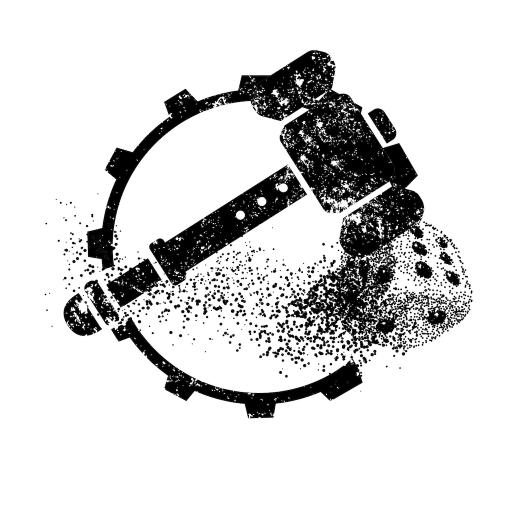
MathHammer 40K & Kill Team
仕事効率化 | Jake Noble
BlueStacksを使ってPCでプレイ - 5憶以上のユーザーが愛用している高機能Androidゲーミングプラットフォーム
Play MathHammer 40K & Kill Team on PC
By using MathHammer 40K you get perfect target prioritization in one click, for your whole army.
MathHammer 40K calculates the outcome of your dice rolls and determines the average final outcome.
This enables Warhammer 40K and Kill Team players to determine how well one unit will perform against another unit on average. Using this information before (or during a game) you can always select the best target for each of your units.
Key benefits;
- Quickly input and save attacker and defender profiles
- Including multiple weapons to see the full damage output of a single unit instantly
- Get instant results for your saved profiles
- Full profile analysis in one click
- See "Return on Investment" based on attacker and defender points value
- Full support for re-rolls, modifiers, exploding 6s and much more
Available inputs;
- Shots
- Ballistic Skill
- Weapon Strength
- Weapon AP
- Weapon Damage
- Target Toughness
- Target Wounds
- Target Armour Save
- Target Invulnerable Save
- Points for "Return on Investment"
Special rules and abilities can also be taken into account to ensure your results are accurate;
- Failed Wound and Hit re-rolls
- Modified (positive and negative) Wound and Hit rolls
- Mortal Wounds on a specific wound roll
- Extra Damage on a Wound of 6+
- Quantum Shielding
- Serpent Shield
- (More) Dakka Dakka
- Haywire
- Salamanders
- Tesla style "Exploding Sixes"
- "Feel No Pain" style saves
- Save and Invulnerable Save re-rolls
You can toggle Kill Team output on and off. When switched on, your results will show you the percentage chance of a successful OOA Roll - if the enemy model was killed.
No Ads.
No in-app purchases.
MathHammer 40K calculates the outcome of your dice rolls and determines the average final outcome.
This enables Warhammer 40K and Kill Team players to determine how well one unit will perform against another unit on average. Using this information before (or during a game) you can always select the best target for each of your units.
Key benefits;
- Quickly input and save attacker and defender profiles
- Including multiple weapons to see the full damage output of a single unit instantly
- Get instant results for your saved profiles
- Full profile analysis in one click
- See "Return on Investment" based on attacker and defender points value
- Full support for re-rolls, modifiers, exploding 6s and much more
Available inputs;
- Shots
- Ballistic Skill
- Weapon Strength
- Weapon AP
- Weapon Damage
- Target Toughness
- Target Wounds
- Target Armour Save
- Target Invulnerable Save
- Points for "Return on Investment"
Special rules and abilities can also be taken into account to ensure your results are accurate;
- Failed Wound and Hit re-rolls
- Modified (positive and negative) Wound and Hit rolls
- Mortal Wounds on a specific wound roll
- Extra Damage on a Wound of 6+
- Quantum Shielding
- Serpent Shield
- (More) Dakka Dakka
- Haywire
- Salamanders
- Tesla style "Exploding Sixes"
- "Feel No Pain" style saves
- Save and Invulnerable Save re-rolls
You can toggle Kill Team output on and off. When switched on, your results will show you the percentage chance of a successful OOA Roll - if the enemy model was killed.
No Ads.
No in-app purchases.
MathHammer 40K & Kill TeamをPCでプレイ
-
BlueStacksをダウンロードしてPCにインストールします。
-
GoogleにサインインしてGoogle Play ストアにアクセスします。(こちらの操作は後で行っても問題ありません)
-
右上の検索バーにMathHammer 40K & Kill Teamを入力して検索します。
-
クリックして検索結果からMathHammer 40K & Kill Teamをインストールします。
-
Googleサインインを完了してMathHammer 40K & Kill Teamをインストールします。※手順2を飛ばしていた場合
-
ホーム画面にてMathHammer 40K & Kill Teamのアイコンをクリックしてアプリを起動します。



