
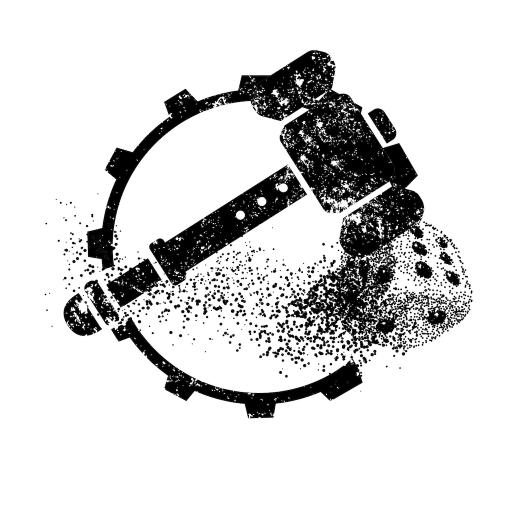
MathHammer 40K & Kill Team
Chơi trên PC với BlueStacks - Nền tảng chơi game Android, được hơn 500 triệu game thủ tin tưởng.
Trang đã được sửa đổi vào: 7 tháng 11, 2019
Play MathHammer 40K & Kill Team on PC
MathHammer 40K calculates the outcome of your dice rolls and determines the average final outcome.
This enables Warhammer 40K and Kill Team players to determine how well one unit will perform against another unit on average. Using this information before (or during a game) you can always select the best target for each of your units.
Key benefits;
- Quickly input and save attacker and defender profiles
- Including multiple weapons to see the full damage output of a single unit instantly
- Get instant results for your saved profiles
- Full profile analysis in one click
- See "Return on Investment" based on attacker and defender points value
- Full support for re-rolls, modifiers, exploding 6s and much more
Available inputs;
- Shots
- Ballistic Skill
- Weapon Strength
- Weapon AP
- Weapon Damage
- Target Toughness
- Target Wounds
- Target Armour Save
- Target Invulnerable Save
- Points for "Return on Investment"
Special rules and abilities can also be taken into account to ensure your results are accurate;
- Failed Wound and Hit re-rolls
- Modified (positive and negative) Wound and Hit rolls
- Mortal Wounds on a specific wound roll
- Extra Damage on a Wound of 6+
- Quantum Shielding
- Serpent Shield
- (More) Dakka Dakka
- Haywire
- Salamanders
- Tesla style "Exploding Sixes"
- "Feel No Pain" style saves
- Save and Invulnerable Save re-rolls
You can toggle Kill Team output on and off. When switched on, your results will show you the percentage chance of a successful OOA Roll - if the enemy model was killed.
No Ads.
No in-app purchases.
Chơi MathHammer 40K & Kill Team trên PC. Rất dễ để bắt đầu
-
Tải và cài đặt BlueStacks trên máy của bạn
-
Hoàn tất đăng nhập vào Google để đến PlayStore, hoặc thực hiện sau
-
Tìm MathHammer 40K & Kill Team trên thanh tìm kiếm ở góc phải màn hình
-
Nhấn vào để cài đặt MathHammer 40K & Kill Team trong danh sách kết quả tìm kiếm
-
Hoàn tất đăng nhập Google (nếu bạn chưa làm bước 2) để cài đặt MathHammer 40K & Kill Team
-
Nhấn vào icon MathHammer 40K & Kill Team tại màn hình chính để bắt đầu chơi



