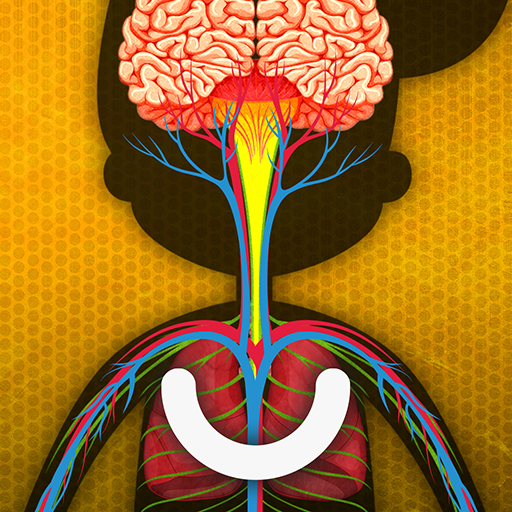Mathigon
Jouez sur PC avec BlueStacks - la plate-forme de jeu Android, approuvée par + 500M de joueurs.
Page Modifiée le: 15 août 2019
Play Mathigon on PC
Highly interactive content allows students to actively “explore and discover”. Rather than watching a video and memorizing procedures, students learn problem-solving, creativity and curiosity. Mathigon can seamlessly adapt to different abilities, and a virtual personal tutor provides tailored help and feedback in real-time.
Mathigon is used by thousands of students and teachers around the world. This mobile app is available for phones and tablets, works offline, and is completely free to use.
Learn about topics like prime numbers, polygons and polyhedra, triangles and trigonometry, probability, graph theory, sequences, circles and pi, and more.
REVIEWS:
“One of the most engaging maths resources available on the web.” – The Guardian
“Beautifully designed and interactive. A front-runner for a new generation of textbooks.” – Common Sense Education (4 stars)
“The content of Mathigon is superb.” – Educational App Store (5 stars)
AWARDS:
• GESS Awards – Best Free App (2019)
• Common Sense Education – Top Pick for Learning (2019)
• EdTech Digest – Cool Tools Awards Finalist (2019)
• BETT Awards Finalist (2018, 2019)
• Reimagine Education – Cultivating Curiosity Award Gold Winner (2018)
• EDUCATE EdWards – Evidence Aware (2018)
• Webby Awards Honoree (2017)
• Academics Choice Smart Media Awards Winner (2017)
Jouez à Mathigon sur PC. C'est facile de commencer.
-
Téléchargez et installez BlueStacks sur votre PC
-
Connectez-vous à Google pour accéder au Play Store ou faites-le plus tard
-
Recherchez Mathigon dans la barre de recherche dans le coin supérieur droit
-
Cliquez pour installer Mathigon à partir des résultats de la recherche
-
Connectez-vous à Google (si vous avez ignoré l'étape 2) pour installer Mathigon
-
Cliquez sur l'icône Mathigon sur l'écran d'accueil pour commencer à jouer