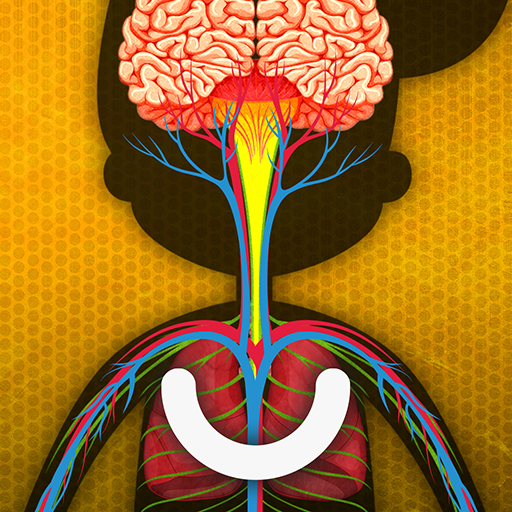Mathigon
Mainkan di PC dengan BlueStacks – platform Game-Game Android, dipercaya oleh lebih dari 500 juta gamer.
Halaman Dimodifikasi Aktif: 15 Agustus 2019
Play Mathigon on PC
Highly interactive content allows students to actively “explore and discover”. Rather than watching a video and memorizing procedures, students learn problem-solving, creativity and curiosity. Mathigon can seamlessly adapt to different abilities, and a virtual personal tutor provides tailored help and feedback in real-time.
Mathigon is used by thousands of students and teachers around the world. This mobile app is available for phones and tablets, works offline, and is completely free to use.
Learn about topics like prime numbers, polygons and polyhedra, triangles and trigonometry, probability, graph theory, sequences, circles and pi, and more.
REVIEWS:
“One of the most engaging maths resources available on the web.” – The Guardian
“Beautifully designed and interactive. A front-runner for a new generation of textbooks.” – Common Sense Education (4 stars)
“The content of Mathigon is superb.” – Educational App Store (5 stars)
AWARDS:
• GESS Awards – Best Free App (2019)
• Common Sense Education – Top Pick for Learning (2019)
• EdTech Digest – Cool Tools Awards Finalist (2019)
• BETT Awards Finalist (2018, 2019)
• Reimagine Education – Cultivating Curiosity Award Gold Winner (2018)
• EDUCATE EdWards – Evidence Aware (2018)
• Webby Awards Honoree (2017)
• Academics Choice Smart Media Awards Winner (2017)
Mainkan Mathigon di PC Mudah saja memulainya.
-
Unduh dan pasang BlueStacks di PC kamu
-
Selesaikan proses masuk Google untuk mengakses Playstore atau lakukan nanti
-
Cari Mathigon di bilah pencarian di pojok kanan atas
-
Klik untuk menginstal Mathigon dari hasil pencarian
-
Selesaikan proses masuk Google (jika kamu melewati langkah 2) untuk menginstal Mathigon
-
Klik ikon Mathigon di layar home untuk membuka gamenya