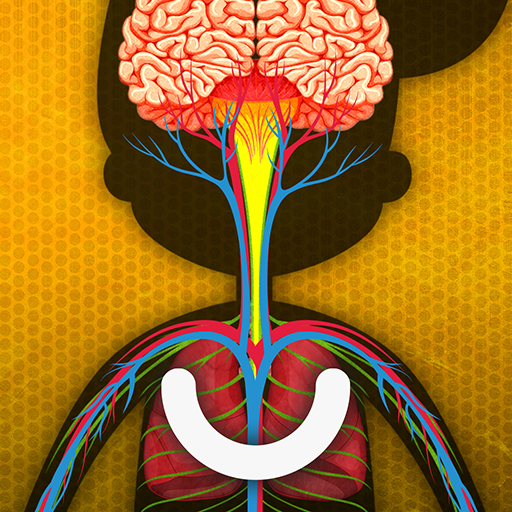Mathigon
เล่นบน PC ผ่าน BlueStacks - Android Gaming Platform ที่ได้รับความไว้วางใจจากเกมเมอร์ 500 ล้านคนทั่วโลก
Page Modified on: 15 สิงหาคม 2562
Play Mathigon on PC
Highly interactive content allows students to actively “explore and discover”. Rather than watching a video and memorizing procedures, students learn problem-solving, creativity and curiosity. Mathigon can seamlessly adapt to different abilities, and a virtual personal tutor provides tailored help and feedback in real-time.
Mathigon is used by thousands of students and teachers around the world. This mobile app is available for phones and tablets, works offline, and is completely free to use.
Learn about topics like prime numbers, polygons and polyhedra, triangles and trigonometry, probability, graph theory, sequences, circles and pi, and more.
REVIEWS:
“One of the most engaging maths resources available on the web.” – The Guardian
“Beautifully designed and interactive. A front-runner for a new generation of textbooks.” – Common Sense Education (4 stars)
“The content of Mathigon is superb.” – Educational App Store (5 stars)
AWARDS:
• GESS Awards – Best Free App (2019)
• Common Sense Education – Top Pick for Learning (2019)
• EdTech Digest – Cool Tools Awards Finalist (2019)
• BETT Awards Finalist (2018, 2019)
• Reimagine Education – Cultivating Curiosity Award Gold Winner (2018)
• EDUCATE EdWards – Evidence Aware (2018)
• Webby Awards Honoree (2017)
• Academics Choice Smart Media Awards Winner (2017)
เล่น Mathigon บน PC ได้ง่ายกว่า
-
ดาวน์โหลดและติดตั้ง BlueStacks บน PC ของคุณ
-
ลงชื่อเข้าใช้แอคเคาท์ Google เพื่อเข้าสู่ Play Store หรือทำในภายหลัง
-
ค้นหา Mathigon ในช่องค้นหาด้านขวาบนของโปรแกรม
-
คลิกเพื่อติดตั้ง Mathigon จากผลการค้นหา
-
ลงชื่อเข้าใช้บัญชี Google Account (หากยังไม่ได้ทำในขั้นที่ 2) เพื่อติดตั้ง Mathigon
-
คลิกที่ไอคอน Mathigon ในหน้าจอเพื่อเริ่มเล่น