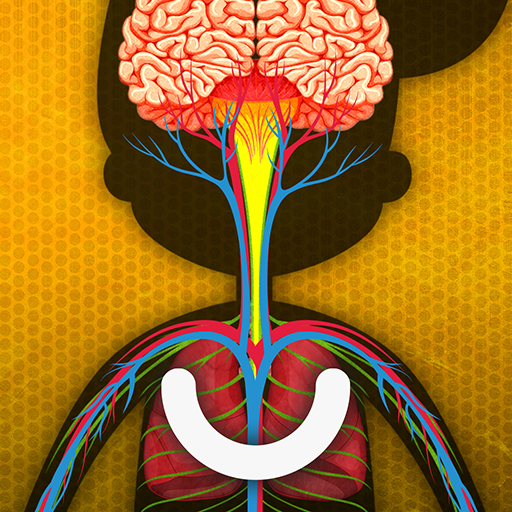Mathigon
Chơi trên PC với BlueStacks - Nền tảng chơi game Android, được hơn 500 triệu game thủ tin tưởng.
Trang đã được sửa đổi vào: 15 tháng 8, 2019
Play Mathigon on PC
Highly interactive content allows students to actively “explore and discover”. Rather than watching a video and memorizing procedures, students learn problem-solving, creativity and curiosity. Mathigon can seamlessly adapt to different abilities, and a virtual personal tutor provides tailored help and feedback in real-time.
Mathigon is used by thousands of students and teachers around the world. This mobile app is available for phones and tablets, works offline, and is completely free to use.
Learn about topics like prime numbers, polygons and polyhedra, triangles and trigonometry, probability, graph theory, sequences, circles and pi, and more.
REVIEWS:
“One of the most engaging maths resources available on the web.” – The Guardian
“Beautifully designed and interactive. A front-runner for a new generation of textbooks.” – Common Sense Education (4 stars)
“The content of Mathigon is superb.” – Educational App Store (5 stars)
AWARDS:
• GESS Awards – Best Free App (2019)
• Common Sense Education – Top Pick for Learning (2019)
• EdTech Digest – Cool Tools Awards Finalist (2019)
• BETT Awards Finalist (2018, 2019)
• Reimagine Education – Cultivating Curiosity Award Gold Winner (2018)
• EDUCATE EdWards – Evidence Aware (2018)
• Webby Awards Honoree (2017)
• Academics Choice Smart Media Awards Winner (2017)
Chơi Mathigon trên PC. Rất dễ để bắt đầu
-
Tải và cài đặt BlueStacks trên máy của bạn
-
Hoàn tất đăng nhập vào Google để đến PlayStore, hoặc thực hiện sau
-
Tìm Mathigon trên thanh tìm kiếm ở góc phải màn hình
-
Nhấn vào để cài đặt Mathigon trong danh sách kết quả tìm kiếm
-
Hoàn tất đăng nhập Google (nếu bạn chưa làm bước 2) để cài đặt Mathigon
-
Nhấn vào icon Mathigon tại màn hình chính để bắt đầu chơi