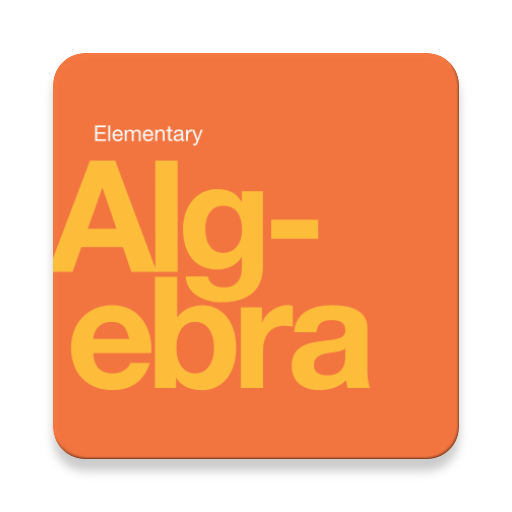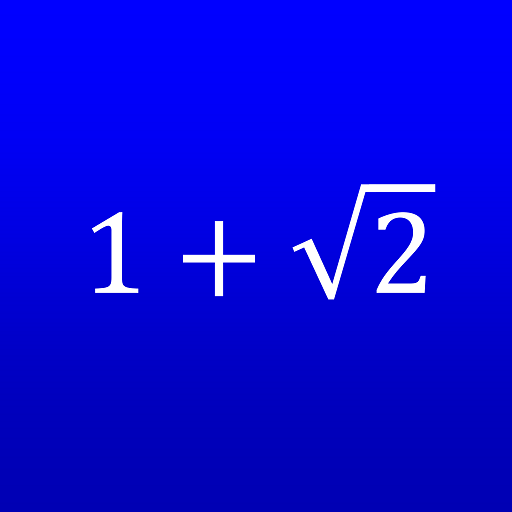Mathleaks
Spiele auf dem PC mit BlueStacks - der Android-Gaming-Plattform, der über 500 Millionen Spieler vertrauen.
Seite geändert am: 19. November 2019
Play Mathleaks on PC
Mathleaks covers textbooks from publishers such as CPM, Pearson, McGraw Hill, Big Ideas Learning, and Houghton Mifflin Harcourt.
In addition to our textbook solutions, you can supplement your learning with Mathleaks Courses, a stand-alone curriculum for Algebra 1, Algebra 2 and Geometry that follows the common core.
Theory, examples and assignments with associated facts, clues and solutions with several innovative functions- everything is gathered in one place and is easy to use. With Mathleaks E-courses textbooks are not needed anymore, you study smarter, not harder. Find out more at mathleaks.com/study
*Mathleaks is free to install.
*New users can open 25 solutions free of charge
*Invite your friends or register an account for extra free months/days of Premium.
*All level 1 exercises in Mathleaks Courses are free of charge.
For more information, see Mathleaks terms and privacy policy https://mathleaks.com/terms-of-service-app/
Good luck with your studies!
Spiele Mathleaks auf dem PC. Der Einstieg ist einfach.
-
Lade BlueStacks herunter und installiere es auf deinem PC
-
Schließe die Google-Anmeldung ab, um auf den Play Store zuzugreifen, oder mache es später
-
Suche in der Suchleiste oben rechts nach Mathleaks
-
Klicke hier, um Mathleaks aus den Suchergebnissen zu installieren
-
Schließe die Google-Anmeldung ab (wenn du Schritt 2 übersprungen hast), um Mathleaks zu installieren.
-
Klicke auf dem Startbildschirm auf das Mathleaks Symbol, um mit dem Spielen zu beginnen