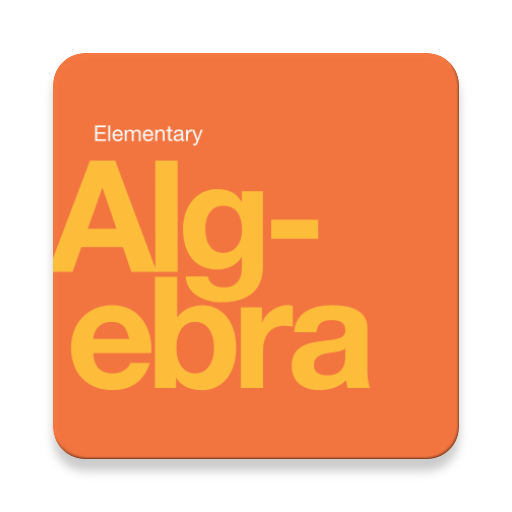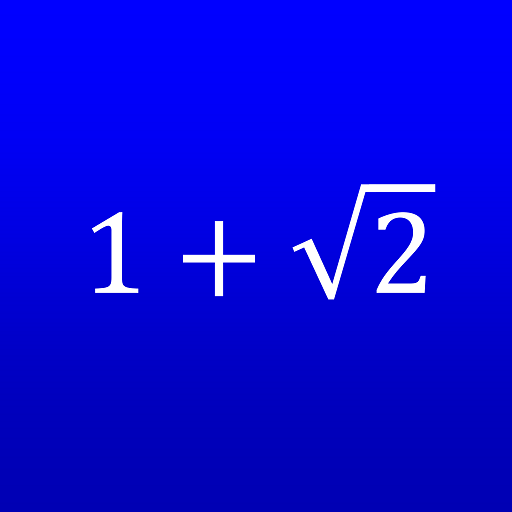Mathleaks
Juega en PC con BlueStacks: la plataforma de juegos Android, en la que confían más de 500 millones de jugadores.
Página modificada el: 19 de noviembre de 2019
Play Mathleaks on PC
Mathleaks covers textbooks from publishers such as CPM, Pearson, McGraw Hill, Big Ideas Learning, and Houghton Mifflin Harcourt.
In addition to our textbook solutions, you can supplement your learning with Mathleaks Courses, a stand-alone curriculum for Algebra 1, Algebra 2 and Geometry that follows the common core.
Theory, examples and assignments with associated facts, clues and solutions with several innovative functions- everything is gathered in one place and is easy to use. With Mathleaks E-courses textbooks are not needed anymore, you study smarter, not harder. Find out more at mathleaks.com/study
*Mathleaks is free to install.
*New users can open 25 solutions free of charge
*Invite your friends or register an account for extra free months/days of Premium.
*All level 1 exercises in Mathleaks Courses are free of charge.
For more information, see Mathleaks terms and privacy policy https://mathleaks.com/terms-of-service-app/
Good luck with your studies!
Juega Mathleaks en la PC. Es fácil comenzar.
-
Descargue e instale BlueStacks en su PC
-
Complete el inicio de sesión de Google para acceder a Play Store, o hágalo más tarde
-
Busque Mathleaks en la barra de búsqueda en la esquina superior derecha
-
Haga clic para instalar Mathleaks desde los resultados de búsqueda
-
Complete el inicio de sesión de Google (si omitió el paso 2) para instalar Mathleaks
-
Haz clic en el ícono Mathleaks en la pantalla de inicio para comenzar a jugar