
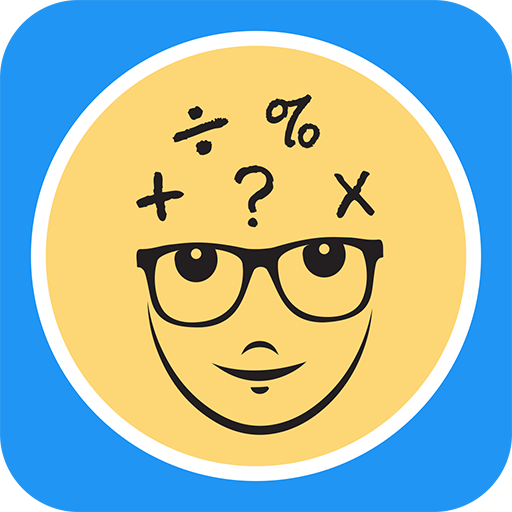
Math Master - Brain Quizzes & Math Puzzles
Spiele auf dem PC mit BlueStacks - der Android-Gaming-Plattform, der über 500 Millionen Spieler vertrauen.
Seite geändert am: 21. September 2020
Play Math Master - Brain Quizzes & Math Puzzles on PC
Math Master can be a great source of learning for your kids studying in kindergarten, preschool or elementary School. For high school students or college graduates, it can be a math practice tool to crack competitive exams. It lets you play math quizzes of basic arithmetic operations like addition, subtraction, multiplication, division or statistics like average, mean, median or complex math concepts like sequence and series. Solve challenging math puzzles and be Math Master!
MATH MASTER APP FEATURES
• Dedicated book for every mathematical operation
• 10 chapters for each book with increasing difficulty
• Unique math quizzes & puzzles
• Create a profile to synchronize your game progress
• Leaderboard to watch your standing in the world of Math Master
• Mathematics tips & tricks
• 5 quiz timer modes and other settings
• Multilingual support
• It’s completely free and designed for all ages!
BOOK FOR EVERY MATHEMATICAL OPERATION
App offers a separate book for every mathematical operation. Simply tap the book and start playing! Available books are:
1. Addition
2. Subtraction
3. Multiplication
4. Division
5. Basic Random from 1 to 4 books
6. Average, mean and median
7. Power
8. Statistics
9. Smallest & Largest
10. Equations
11. Mixed (1-10)
12. Sequence and Series
13. Brain Quizzes 1 - Logical puzzles of Percentage, Simple or Coumpound Interest, Profit & Loss, Stock and Shares etc
14. Brain Quizzes 2 - Logical puzzles of Age, Calendar, Clock, Fractions and Logarithm etc
15. Brain Quizzes 3 - Logical puzzles of Average, Chain Rule, Time & Work, Time & Distance etc
16. Brain Quizzes 4 - Logical puzzles of Missing Number, Area & Volume, Permutation & Combination, Probability etc
10 CHAPTERS PER BOOK
Each book consists of 10 unique chapters with increasing difficulty levels. Start playing and raise your game score chapter by chapter.
UNIQUE MATH QUIZZES
Unique random math quizzes/puzzles will be presented to you depending upon difficulty level of chapter. You can flip or change one question per game.
MATH TIPS & TRICKS
Want to learn how to crack complex math quizzes to earn more points? Go through Tips & Tricks!
SETTINGS, MULTILINGUAL SUPPORT & MORE
Is it hard for you to finish game within limited time? No worries! We’ve 5 quiz timer modes for you. Just go to Settings > Set Quiz Timer and set as per your math expertise. Also app offers multilingual support to let you explore app in your preferred language.
Visit us at: http://bemathmaster.com
Like us on Facebook: http://facebook.com/bemathmaster
Follow us on Twitter: http://twitter.com/bemathmaster
Send Feedback: contact@bemathmaster.com
Don't forget to Rate/Comment & Share!
Spiele Math Master - Brain Quizzes & Math Puzzles auf dem PC. Der Einstieg ist einfach.
-
Lade BlueStacks herunter und installiere es auf deinem PC
-
Schließe die Google-Anmeldung ab, um auf den Play Store zuzugreifen, oder mache es später
-
Suche in der Suchleiste oben rechts nach Math Master - Brain Quizzes & Math Puzzles
-
Klicke hier, um Math Master - Brain Quizzes & Math Puzzles aus den Suchergebnissen zu installieren
-
Schließe die Google-Anmeldung ab (wenn du Schritt 2 übersprungen hast), um Math Master - Brain Quizzes & Math Puzzles zu installieren.
-
Klicke auf dem Startbildschirm auf das Math Master - Brain Quizzes & Math Puzzles Symbol, um mit dem Spielen zu beginnen



