
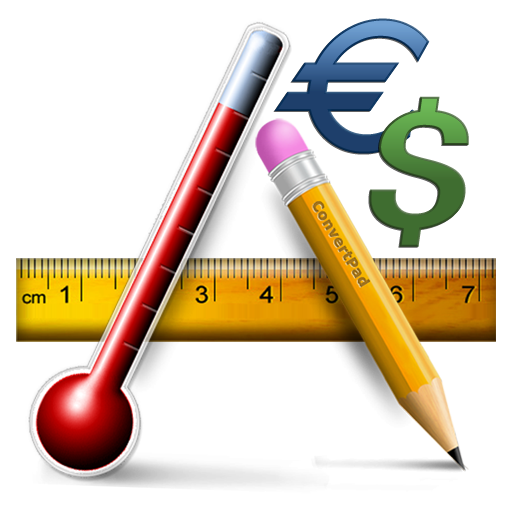
Conversor de unidades
Juega en PC con BlueStacks: la plataforma de juegos Android, en la que confían más de 500 millones de jugadores.
Página modificada el: 18 de junio de 2017
Play ConvertPad - Unit Converter on PC
ConvertPad is the most powerful and fully featured Unit converter, Currency converter and Calculator. It's a simple but the most powerful unit converter. (10,000,000+ downloads). ConvertPad is intuitive and easy to use. Features fast, real time currency and unit conversion in a clean interface.
Features;
* Universal Unit converter and Calculator
. Real-time conversion and calculation
. Unit Comparison Table
. Direct Arithmetic Calculation
. Country-Specific Units
. Wikipedia Search for additional Unit information
* Currency conversions
. Option for selecting favorite exchange rate
. Support 160+ Currencies
* Multiple languages support
. Supports 25 languages.
. Supports 2 preferences as primary & secondary languages.
* Customizing feature for Favorite Units
. Favorite Categories and Units
. Various Sorting option
* User-defined Categories and Units
. User-defined units in built-in categories
. User's own categories and units
. Formula(functional form) support for user-defined units.
* Various Setting option
. Various Color Themes
. Backup/Restore User-defined Units on SD Card
* Steam tables
. Thermodynamic Steam tables
NOTE;
** Permission for "Internet access" and "R/W access on external storage" are for Update Currency and Backup user-defined units on SD Card respectively.
** Please leave your comments for ConvertPad on market. it will ENCOURAGE the developer to continue his effort.
Older Version:
v 2.7
Voice Searching
Text(Keyword) Searching
Reported translation errors fixed.
v 2.6
New languages(Hindi, Romanian) added.
Various translation errors fixed.
App Loading speed improved.
Minor bug fixed.
v 2.5
* New features
New language(Hebrew) added.
Searching Icon(Wikipedia) changed.
Separate Input for Stone/Pound added.
v 2.4
Separate Input for Feet/Inches & Pounds/Ounces.
Tablet size support.
UI for Calculator improved.
v 2.3
Wiki Searching for Unit information
Circle/Sphere unit
User interface on Setting & Favorites options
v. 2.2
Currency rate update (after the format changed from one of the providers).
Number/period input issue on User-defined units
User interface on Calculator
Memorizing cursor location on each category
(Conversion Table)
Dec/Bin/Hex
Shoe/Clothing/Ring Size
dBm/Volts/Watts
v. 2.1
* Option for various Color themes
* Formula type(functional-form) input for user-defined units.(ex: 2*x+5)
* Reference unit option for user-defined units.
* Text size optimization for various devices.
* Memorizing feature on Calculator (Click on input field)
* ASME Steam tables (Thermodynamics)
* New language(Turkish)
* Minor bugs fixed.
Juega Conversor de unidades en la PC. Es fácil comenzar.
-
Descargue e instale BlueStacks en su PC
-
Complete el inicio de sesión de Google para acceder a Play Store, o hágalo más tarde
-
Busque Conversor de unidades en la barra de búsqueda en la esquina superior derecha
-
Haga clic para instalar Conversor de unidades desde los resultados de búsqueda
-
Complete el inicio de sesión de Google (si omitió el paso 2) para instalar Conversor de unidades
-
Haz clic en el ícono Conversor de unidades en la pantalla de inicio para comenzar a jugar




