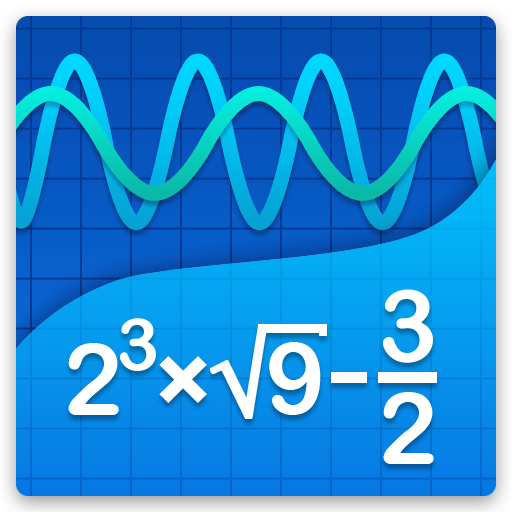MathPapa - Algebra Calculator
Play on PC with BlueStacks – the Android Gaming Platform, trusted by 500M+ gamers.
Page Modified on: August 31, 2019
Play MathPapa - Algebra Calculator on PC
MathPapa can solve your equations (and show the work!) and help you when you're stuck on your math homework.
FEATURES:
• Solves linear equations and quadratic equations.
• Solves linear and quadratic inequalities.
• Graphs equations.
• Factors quadratic expressions.
• Order of operations step-by-step.
• Evaluates expressions.
• Solves systems of two equations.
WORKS OFFLINE!
STEP-BY-STEP SOLUTIONS:
MathPapa's goal is to help you learn algebra step-by-step.
Get help on your algebra problems with the Math Papa Algebra Calculator!
HOW TO USE THE CALCULATOR:
Just type your problem into the text box.
For example, enter 3x+5=17 into the text box to get a step-by-step explanation of how to solve 3x+5=17.
MATH SYMBOLS:
Here are some symbols that the Math Papa calculator understands:
+ (Addition)
- (Subtraction)
* (Multiplication)
/ (Division)
^ (Exponent: "raised to the power")
√ (Square Root)
|x| (Absolute Value of x)
Privacy Policy: https://www.mathpapa.com/privacy/
Terms of Use: https://www.mathpapa.com/terms/
Play MathPapa - Algebra Calculator on PC. It’s easy to get started.
-
Download and install BlueStacks on your PC
-
Complete Google sign-in to access the Play Store, or do it later
-
Look for MathPapa - Algebra Calculator in the search bar at the top right corner
-
Click to install MathPapa - Algebra Calculator from the search results
-
Complete Google sign-in (if you skipped step 2) to install MathPapa - Algebra Calculator
-
Click the MathPapa - Algebra Calculator icon on the home screen to start playing