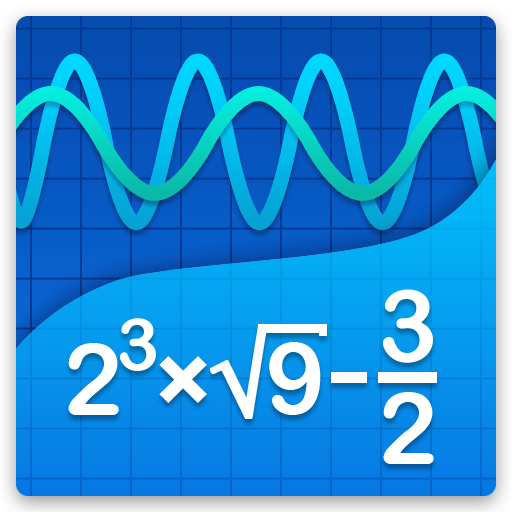MathPapa - Algebra Calculator
Chơi trên PC với BlueStacks - Nền tảng chơi game Android, được hơn 500 triệu game thủ tin tưởng.
Trang đã được sửa đổi vào: 31 tháng 8, 2019
Play MathPapa - Algebra Calculator on PC
MathPapa can solve your equations (and show the work!) and help you when you're stuck on your math homework.
FEATURES:
• Solves linear equations and quadratic equations.
• Solves linear and quadratic inequalities.
• Graphs equations.
• Factors quadratic expressions.
• Order of operations step-by-step.
• Evaluates expressions.
• Solves systems of two equations.
WORKS OFFLINE!
STEP-BY-STEP SOLUTIONS:
MathPapa's goal is to help you learn algebra step-by-step.
Get help on your algebra problems with the Math Papa Algebra Calculator!
HOW TO USE THE CALCULATOR:
Just type your problem into the text box.
For example, enter 3x+5=17 into the text box to get a step-by-step explanation of how to solve 3x+5=17.
MATH SYMBOLS:
Here are some symbols that the Math Papa calculator understands:
+ (Addition)
- (Subtraction)
* (Multiplication)
/ (Division)
^ (Exponent: "raised to the power")
√ (Square Root)
|x| (Absolute Value of x)
Privacy Policy: https://www.mathpapa.com/privacy/
Terms of Use: https://www.mathpapa.com/terms/
Chơi MathPapa - Algebra Calculator trên PC. Rất dễ để bắt đầu
-
Tải và cài đặt BlueStacks trên máy của bạn
-
Hoàn tất đăng nhập vào Google để đến PlayStore, hoặc thực hiện sau
-
Tìm MathPapa - Algebra Calculator trên thanh tìm kiếm ở góc phải màn hình
-
Nhấn vào để cài đặt MathPapa - Algebra Calculator trong danh sách kết quả tìm kiếm
-
Hoàn tất đăng nhập Google (nếu bạn chưa làm bước 2) để cài đặt MathPapa - Algebra Calculator
-
Nhấn vào icon MathPapa - Algebra Calculator tại màn hình chính để bắt đầu chơi