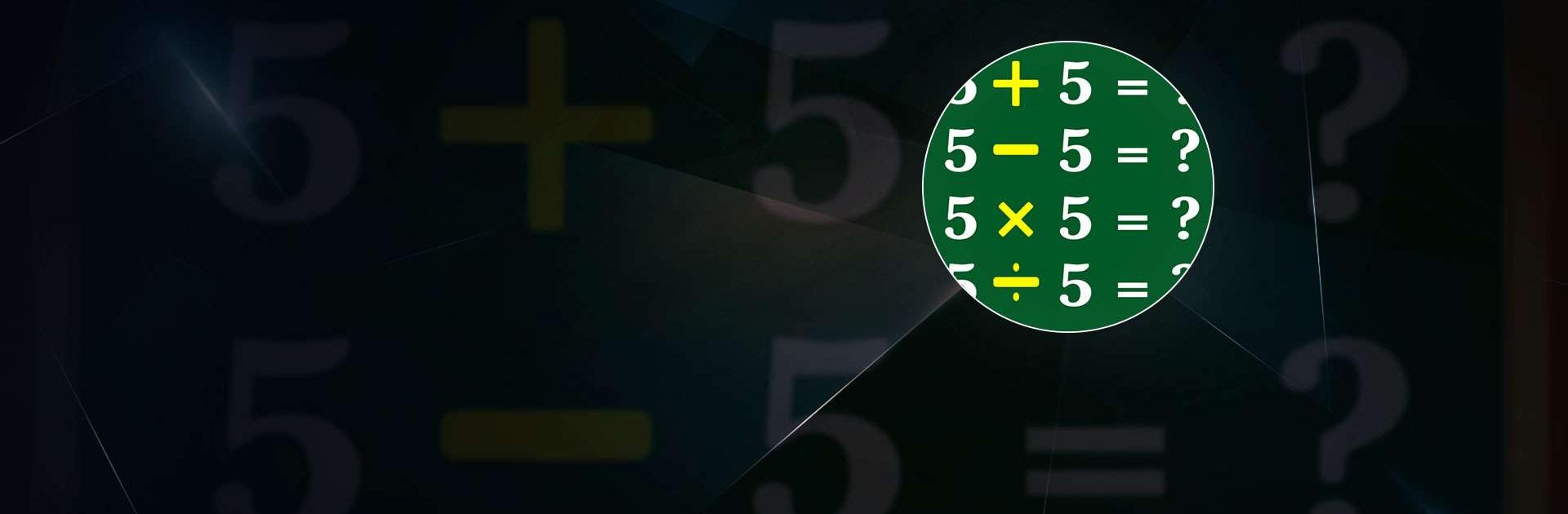
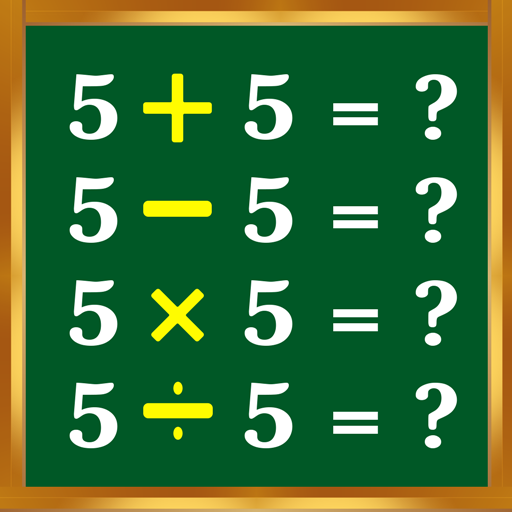
Math Games - Maths Tricks
Играйте на ПК с BlueStacks – игровой платформе для приложений на Android. Нас выбирают более 500 млн. игроков.
Страница изменена: 8 дек. 2023 г.
Play Math Games - Maths Tricks on PC or Mac
Math Games – Maths Tricks is an Educational game developed by Vasundhara Game Studios. BlueStacks app player is the best platform to play this Android game on your PC or Mac for an immersive gaming experience.
Math Games – Maths Tricks is an engaging game that caters to everyone, be it children or adults. This game allows players to sharpen their mathematical skills by engaging in a variety of calculations, including simple addition, subtraction, multiplication, and division. It’s not just about solving problems; it’s also about making math fun. Think of it as a gym workout for your brain, where math is the exercise routine, and every challenge you overcome makes your mental muscles stronger.
There are multiple features that make Math Games – Maths Tricks an interesting choice for math enthusiasts. The addition segment tests your speed and accuracy in adding numbers through quizzes and practice sessions. Subtraction games, on the other hand, challenge you to solve equations by subtracting numbers. If multiplication is more your thing, the game has you covered with tables to learn and even a duel play mode for a competitive touch.
The beauty of Math Games – Maths Tricks is its versatility. It offers various play modes such as play, learn, quiz, practice, and duel, ensuring that there’s something for every type of learner. The app’s design is user-friendly, catering to everyone, including kids, teenagers, adults, and even grandparents. It’s not just about numbers; it’s a comprehensive approach to making math accessible and enjoyable for all.
Download Math Games – Maths Tricks on PC with BlueStacks and become a master mathematician.
Играйте в игру Math Games - Maths Tricks на ПК. Это легко и просто.
-
Скачайте и установите BlueStacks на ПК.
-
Войдите в аккаунт Google, чтобы получить доступ к Google Play, или сделайте это позже.
-
В поле поиска, которое находится в правой части экрана, введите название игры – Math Games - Maths Tricks.
-
Среди результатов поиска найдите игру Math Games - Maths Tricks и нажмите на кнопку "Установить".
-
Завершите авторизацию в Google (если вы пропустили этот шаг в начале) и установите игру Math Games - Maths Tricks.
-
Нажмите на ярлык игры Math Games - Maths Tricks на главном экране, чтобы начать играть.



