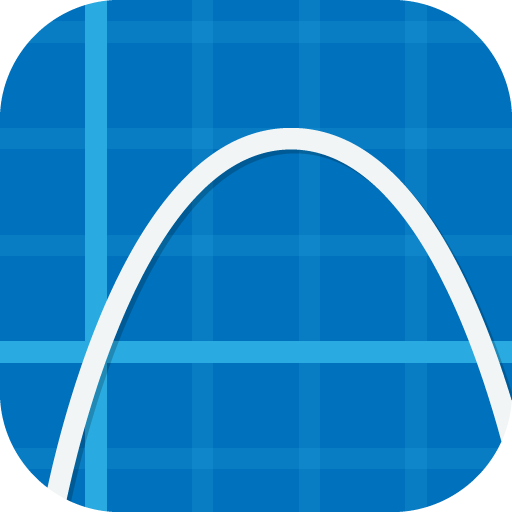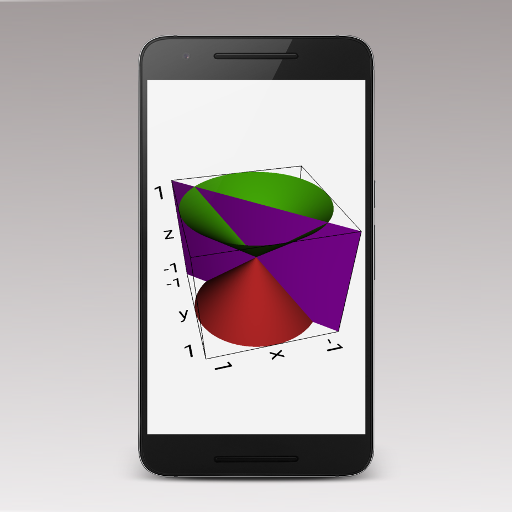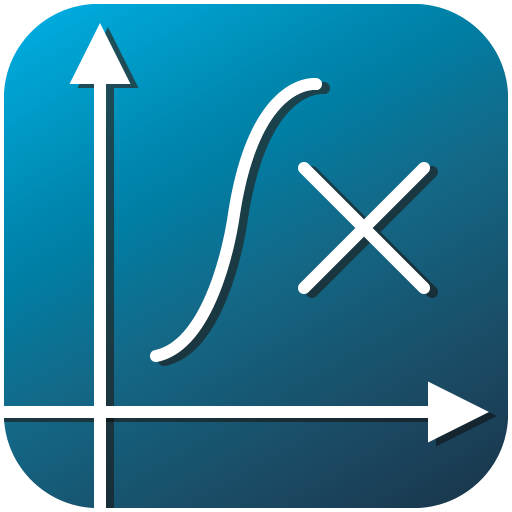MathsApp Graphing Calculator
Graj na PC z BlueStacks – Platforma gamingowa Android, która uzyskała zaufanie ponad 500 milionów graczy!
Strona zmodyfikowana w dniu: 13 kwietnia 2014
Play MathsApp Graphing Calculator on PC
-Graphing of functions
-Show line intersection points
-Show extrema (minimums/maximums)
-Show x-axis intersections
-Show y-axis intersections
-View as table
-View dy/dx
-Matrix support
-Easiest matrix entry in the history of calculator apps!
-Programming mode
-8-, 16-, 32-, and 64-bit
-binary, octal, decimal and hexadecimal support
On top of that, all features included in the free MathsApp Scientific Calculated are included as well:
-Landscape mode
-Color themes
-Easily adjust previous calculations or insert previous results
-User-friendly interface
-No advertisements
-Advanced calculations
-Arithmetic
-Exponentiation
-Trigonometric functions
-Advanced statistical distribution functions
-List support
-Complex number support
Zagraj w MathsApp Graphing Calculator na PC. To takie proste.
-
Pobierz i zainstaluj BlueStacks na PC
-
Zakończ pomyślnie ustawienie Google, aby otrzymać dostęp do sklepu Play, albo zrób to później.
-
Wyszukaj MathsApp Graphing Calculator w pasku wyszukiwania w prawym górnym rogu.
-
Kliknij, aby zainstalować MathsApp Graphing Calculator z wyników wyszukiwania
-
Ukończ pomyślnie rejestrację Google (jeśli krok 2 został pominięty) aby zainstalować MathsApp Graphing Calculator
-
Klinij w ikonę MathsApp Graphing Calculator na ekranie startowym, aby zacząć grę