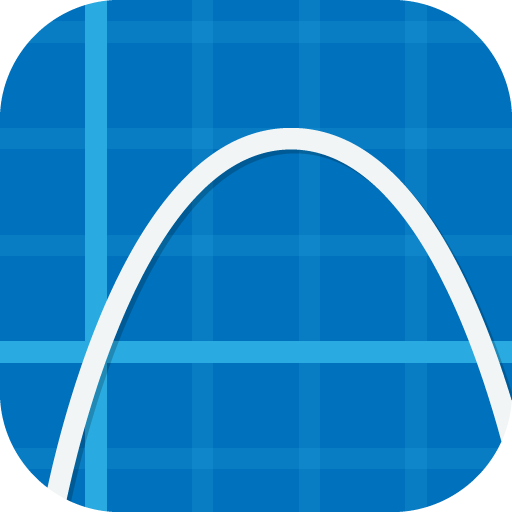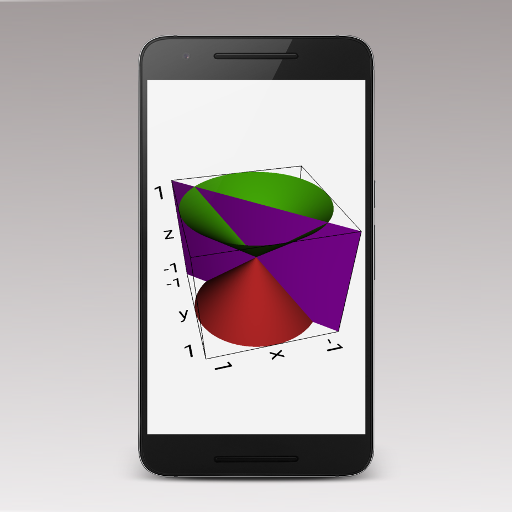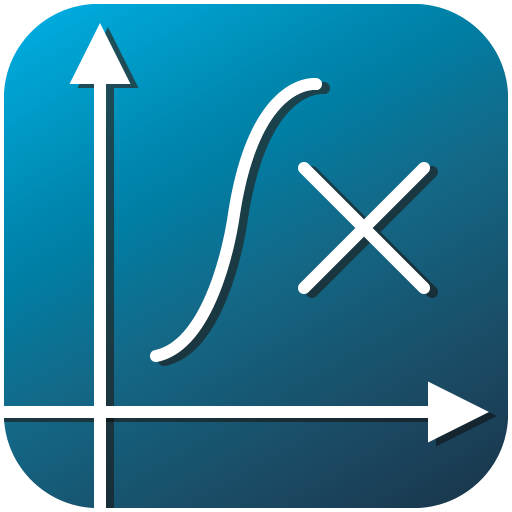MathsApp图形计算器
Educational | 4073Labs
在電腦上使用BlueStacks –受到5億以上的遊戲玩家所信任的Android遊戲平台。
Play MathsApp Graphing Calculator on PC
MathsApp Graphing Calculator is the ultimate graphing calculator app on Android. Features include:
-Graphing of functions
-Show line intersection points
-Show extrema (minimums/maximums)
-Show x-axis intersections
-Show y-axis intersections
-View as table
-View dy/dx
-Matrix support
-Easiest matrix entry in the history of calculator apps!
-Programming mode
-8-, 16-, 32-, and 64-bit
-binary, octal, decimal and hexadecimal support
On top of that, all features included in the free MathsApp Scientific Calculated are included as well:
-Landscape mode
-Color themes
-Easily adjust previous calculations or insert previous results
-User-friendly interface
-No advertisements
-Advanced calculations
-Arithmetic
-Exponentiation
-Trigonometric functions
-Advanced statistical distribution functions
-List support
-Complex number support
-Graphing of functions
-Show line intersection points
-Show extrema (minimums/maximums)
-Show x-axis intersections
-Show y-axis intersections
-View as table
-View dy/dx
-Matrix support
-Easiest matrix entry in the history of calculator apps!
-Programming mode
-8-, 16-, 32-, and 64-bit
-binary, octal, decimal and hexadecimal support
On top of that, all features included in the free MathsApp Scientific Calculated are included as well:
-Landscape mode
-Color themes
-Easily adjust previous calculations or insert previous results
-User-friendly interface
-No advertisements
-Advanced calculations
-Arithmetic
-Exponentiation
-Trigonometric functions
-Advanced statistical distribution functions
-List support
-Complex number support
在電腦上遊玩MathsApp图形计算器 . 輕易上手.
-
在您的電腦上下載並安裝BlueStacks
-
完成Google登入後即可訪問Play商店,或等你需要訪問Play商店十再登入
-
在右上角的搜索欄中尋找 MathsApp图形计算器
-
點擊以從搜索結果中安裝 MathsApp图形计算器
-
完成Google登入(如果您跳過了步驟2),以安裝 MathsApp图形计算器
-
在首頁畫面中點擊 MathsApp图形计算器 圖標來啟動遊戲