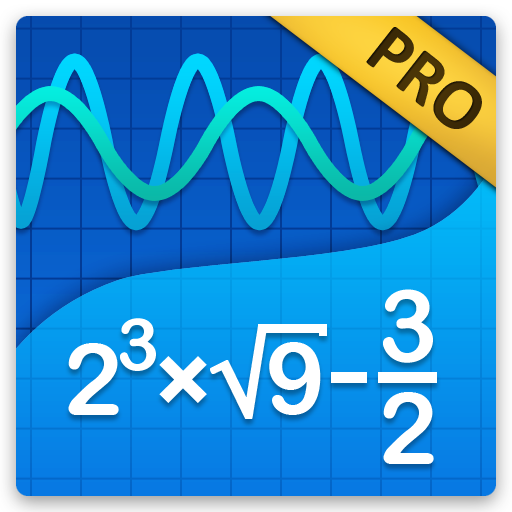Calcolatrice Scientifica
Gioca su PC con BlueStacks: la piattaforma di gioco Android, considerata affidabile da oltre 500 milioni di giocatori.
Pagina modificata il: 13 aprile 2014
Play MathsApp Scientific Calculator on PC
Looking for a graphing calculator, matrix support, or simply want to support the cause of creating the greatest scientific calculator app on Android? Get MathsApp Graphing Calculator: https://play.google.com/store/apps/details?id=com.mathsapp.graphing
MathsApp Scientific Calculator includes:
-Landscape mode
-Easily adjust previous calculations or insert previous results
-Binary, octal and hexadecimal number support
-Scientific, engineering and regular number formatting
-Physical constants
-User-friendly interface
-No advertisements
-Advanced calculations
-Arithmetic
-Exponentiation
-Trigonometric functions
-Advanced statistical distribution functions
-List support
-Complex number support
-Percent support
Gioca Calcolatrice Scientifica su PC. È facile iniziare.
-
Scarica e installa BlueStacks sul tuo PC
-
Completa l'accesso a Google per accedere al Play Store o eseguilo in un secondo momento
-
Cerca Calcolatrice Scientifica nella barra di ricerca nell'angolo in alto a destra
-
Fai clic per installare Calcolatrice Scientifica dai risultati della ricerca
-
Completa l'accesso a Google (se hai saltato il passaggio 2) per installare Calcolatrice Scientifica
-
Fai clic sull'icona Calcolatrice Scientifica nella schermata principale per iniziare a giocare