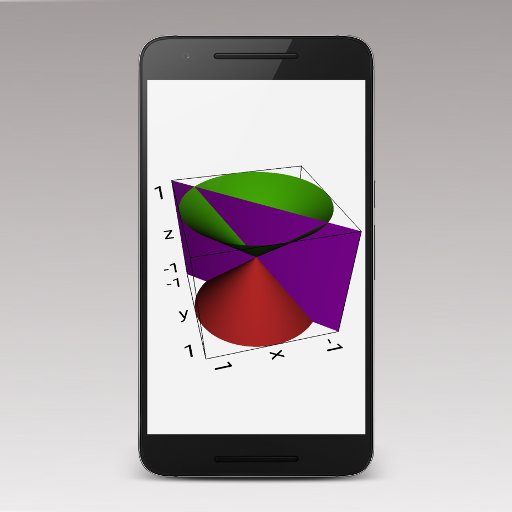MATLAB Mobile
Играйте на ПК с BlueStacks – игровой платформе для приложений на Android. Нас выбирают более 500 млн. игроков.
Страница изменена: 11 сентября 2019 г.
Play MATLAB Mobile on PC
Evaluate MATLAB commands, create and edit files, view results, acquire data from sensors, and visualize data – from the convenience of your mobile device.
CONNECT TO THE CLOUD
Use your MathWorks Account to connect to MathWorks Cloud from MATLAB Mobile™. Linking a license that is current on MathWorks Software Maintenance Service to your MathWorks Account increases your storage quota and unlocks the ability to acquire data from device sensors.
With your MathWorks Account, you receive:
• Access to MATLAB from the command-line
• The ability to view, run, edit and create files from the Editor
• 250 MB of cloud storage on MATLAB Drive
Link a license that is current on MathWorks Software Maintenance Service to your MathWorks Account to unlock the following features:
• Access to other add-on products on your license
• The ability to acquire data from device sensors
• 5 GB of cloud storage on MATLAB Drive
FEATURES
• Command-line access to MATLAB and add-on products
• 2D and 3D plots to visualize data
• Editor to view, run, edit and create MATLAB files
• Data acquisition from device sensors
• Image and video acquisition from the camera
• Cloud storage and synchronization with MATLAB Drive
• Custom keyboards to enter typical MATLAB syntax
LIMITATIONS
The following features are not supported:
• Viewing, editing or evaluating live scripts with the Live Editor
• Using MATLAB Apps, such as Curve Fitting
• Creating apps with App Designer
• Interacting with 3D figures
• Opening or creating models using the Simulink graphical environment
ABOUT MATLAB
MATLAB is the leading technical computing software for algorithm development, data visualization, data analysis, and numeric computation. MATLAB is used in a wide range of applications, including signal and image processing, communications, control design, test and measurement, financial modeling and analysis, and computational biology.
Играйте в игру MATLAB Mobile на ПК. Это легко и просто.
-
Скачайте и установите BlueStacks на ПК.
-
Войдите в аккаунт Google, чтобы получить доступ к Google Play, или сделайте это позже.
-
В поле поиска, которое находится в правой части экрана, введите название игры – MATLAB Mobile.
-
Среди результатов поиска найдите игру MATLAB Mobile и нажмите на кнопку "Установить".
-
Завершите авторизацию в Google (если вы пропустили этот шаг в начале) и установите игру MATLAB Mobile.
-
Нажмите на ярлык игры MATLAB Mobile на главном экране, чтобы начать играть.