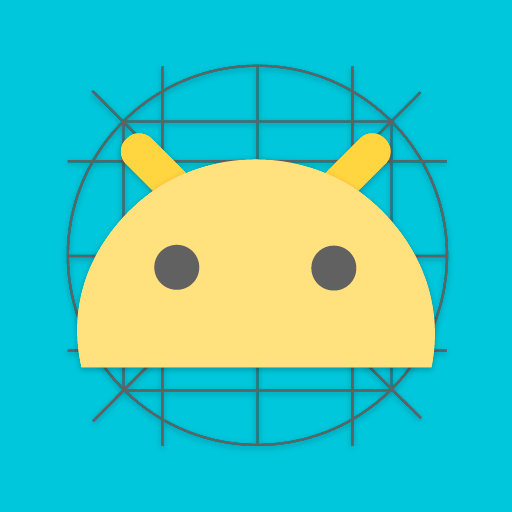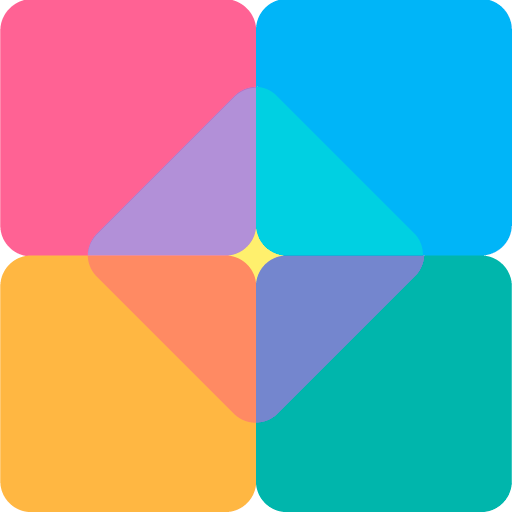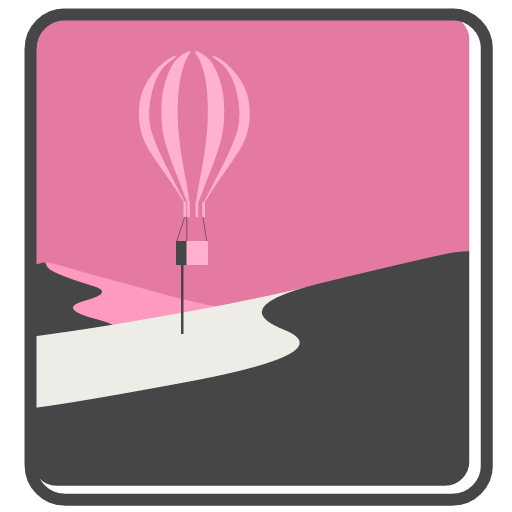
Apricity - Icon Pack
Jouez sur PC avec BlueStacks - la plate-forme de jeu Android, approuvée par + 500M de joueurs.
Page Modifiée le: 12 juin 2019
Play Apricity - Icon Pack on PC
This is not standalone app! You need a compatible launcher (read bellow) to use this app! If your launcher is not mentioned in this description don't even think to purchase! Or simply install compatible launcher eg. Nova, Apex
Compatible Launchers: Nova, Apex, Smart Launcher, Action, ADW, Apex, Atom, Aviate, GO, Google Now, Holo, Holo ICS, LG Home, KK, L, Linage OS, Lucid, Solo, S, Lawnchair, TSF.
Jouez à Apricity - Icon Pack sur PC. C'est facile de commencer.
-
Téléchargez et installez BlueStacks sur votre PC
-
Connectez-vous à Google pour accéder au Play Store ou faites-le plus tard
-
Recherchez Apricity - Icon Pack dans la barre de recherche dans le coin supérieur droit
-
Cliquez pour installer Apricity - Icon Pack à partir des résultats de la recherche
-
Connectez-vous à Google (si vous avez ignoré l'étape 2) pour installer Apricity - Icon Pack
-
Cliquez sur l'icône Apricity - Icon Pack sur l'écran d'accueil pour commencer à jouer