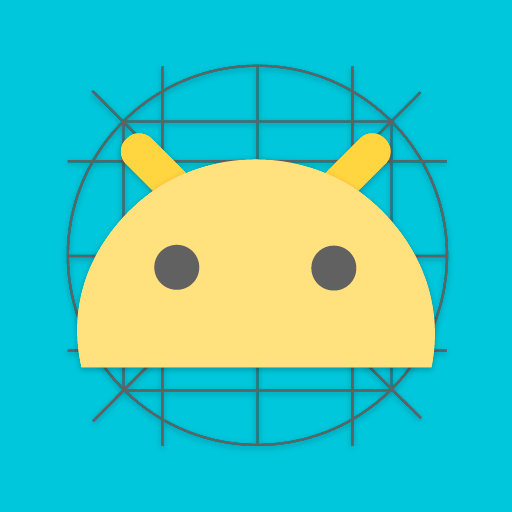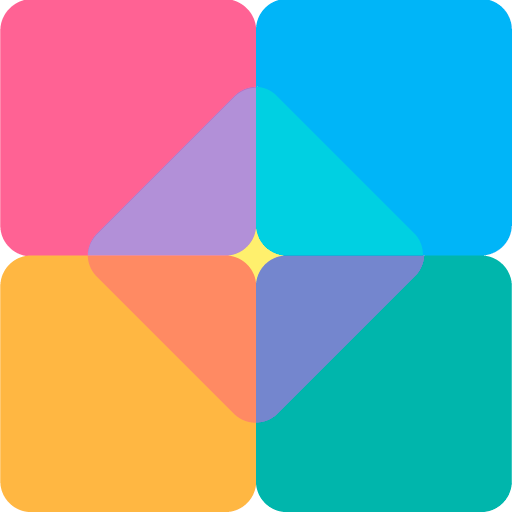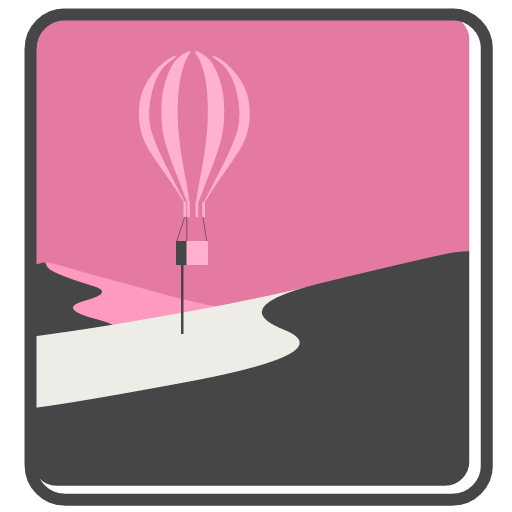
Apricity - Icon Pack
Jogue no PC com BlueStacks - A Plataforma de Jogos Android, confiada por mais de 500 milhões de jogadores.
Página modificada em: 12 de junho de 2019
Play Apricity - Icon Pack on PC
This is not standalone app! You need a compatible launcher (read bellow) to use this app! If your launcher is not mentioned in this description don't even think to purchase! Or simply install compatible launcher eg. Nova, Apex
Compatible Launchers: Nova, Apex, Smart Launcher, Action, ADW, Apex, Atom, Aviate, GO, Google Now, Holo, Holo ICS, LG Home, KK, L, Linage OS, Lucid, Solo, S, Lawnchair, TSF.
Jogue Apricity - Icon Pack no PC. É fácil começar.
-
Baixe e instale o BlueStacks no seu PC
-
Conclua o login do Google para acessar a Play Store ou faça isso mais tarde
-
Procure por Apricity - Icon Pack na barra de pesquisa no canto superior direito
-
Clique para instalar Apricity - Icon Pack a partir dos resultados da pesquisa
-
Conclua o login do Google (caso você pulou a etapa 2) para instalar o Apricity - Icon Pack
-
Clique no ícone do Apricity - Icon Pack na tela inicial para começar a jogar