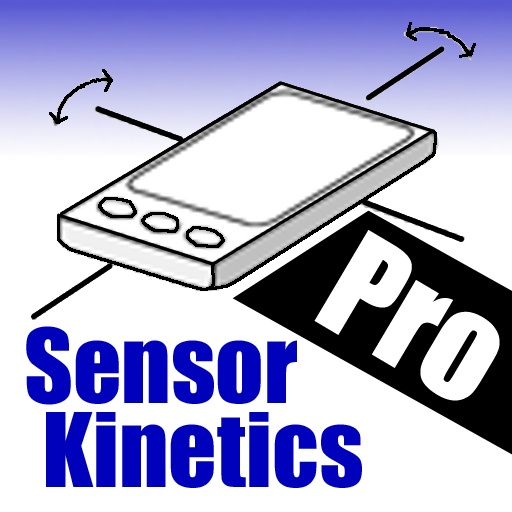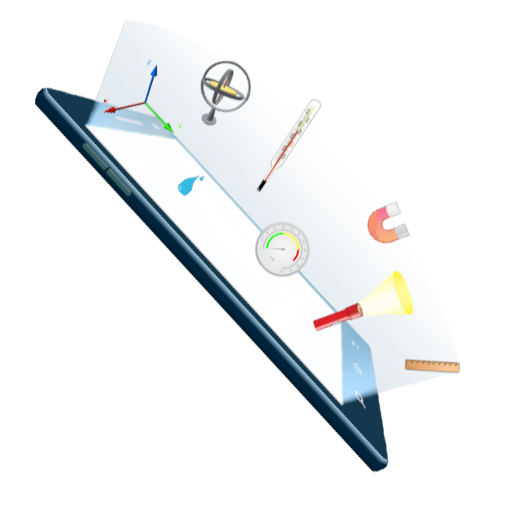
Sensor Data
العب على الكمبيوتر الشخصي مع BlueStacks - نظام أندرويد للألعاب ، موثوق به من قبل أكثر من 500 مليون لاعب.
تم تعديل الصفحة في: 15 يونيو 2019
Play Sensor Data on PC
SENSORS: Includes capabilities for your built-in accelerometer, gyroscope, magnetic field, light, proximity, pressure, humidity, and/or temperature sensors. Further supports composite sensors such as heartrate, step counter, step detector, rotation vector, gravity, linear acceleration, and uncalibrated sensors.
EASY TO USE: Select your sensors in the settings and simply click Record to begin.
SAVE TO FILE or DRIVE: All data can be automatically saved to your device or to Google Drive in a tab-delimited .txt file to allow for further analysis.
ANALYZE YOUR DATA: Data files can also be analyzed in Sensor Data by performing actions such as re-sampling or Butterworth filtering.
SIMULTANEOUS RECORDING: Manipulate sampling frequency, duration of record, and the number of sensors to record simultaneously.
العب Sensor Data على جهاز الكمبيوتر. من السهل البدء.
-
قم بتنزيل BlueStacks وتثبيته على جهاز الكمبيوتر الخاص بك
-
أكمل تسجيل الدخول إلى Google للوصول إلى متجر Play ، أو قم بذلك لاحقًا
-
ابحث عن Sensor Data في شريط البحث أعلى الزاوية اليمنى
-
انقر لتثبيت Sensor Data من نتائج البحث
-
أكمل تسجيل الدخول إلى Google (إذا تخطيت الخطوة 2) لتثبيت Sensor Data
-
انقر على أيقونة Sensor Data على الشاشة الرئيسية لبدء اللعب