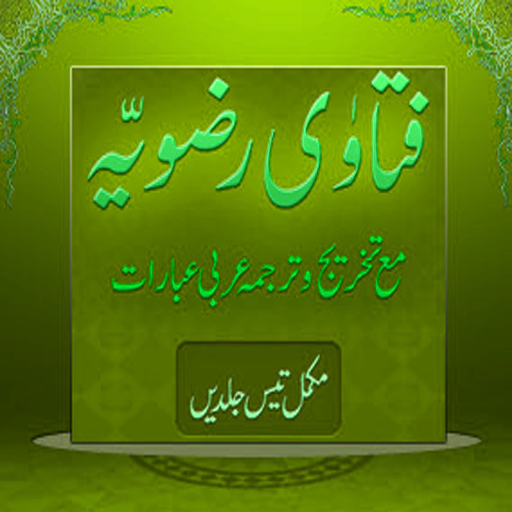このページには広告が含まれます

MA Remote
ツール | Matrix Electronic Technology Co., Ltd.
BlueStacksを使ってPCでプレイ - 5憶以上のユーザーが愛用している高機能Androidゲーミングプラットフォーム
Play MA Remote on PC
MA Remote is a control application used with Matrix music streamers. With MA Remote, users can browse the music files in the local storage or SMB network shared storage device connected to the Matrix streamer device in the local area network. All music resources will be presented as a signle music library in MA Remote. The playback status of the hardware (music streamer) is controlled through MA Remote, and the configuration items of the device can be adjusted through MA Remote. Users also can log in to streaming service account in MA Remote to push massive high-resolution online streaming music to the Matrix streamers for playback.
Summary of features:
- Music library by album and artist
- Play music in the Library of Matrix music streamer
- Manage playlists
- Browse music files in local storage and network storage
- Control Matrix music streamer by virtual remote control
- Add streaming service account and play streaming audio through Matrix music streamer
- Manage one or more Matrix music streamers
- Configure Matrix music streamer hardware settings
- Update firmware for Matrix music streamer
Summary of features:
- Music library by album and artist
- Play music in the Library of Matrix music streamer
- Manage playlists
- Browse music files in local storage and network storage
- Control Matrix music streamer by virtual remote control
- Add streaming service account and play streaming audio through Matrix music streamer
- Manage one or more Matrix music streamers
- Configure Matrix music streamer hardware settings
- Update firmware for Matrix music streamer
MA RemoteをPCでプレイ
-
BlueStacksをダウンロードしてPCにインストールします。
-
GoogleにサインインしてGoogle Play ストアにアクセスします。(こちらの操作は後で行っても問題ありません)
-
右上の検索バーにMA Remoteを入力して検索します。
-
クリックして検索結果からMA Remoteをインストールします。
-
Googleサインインを完了してMA Remoteをインストールします。※手順2を飛ばしていた場合
-
ホーム画面にてMA Remoteのアイコンをクリックしてアプリを起動します。