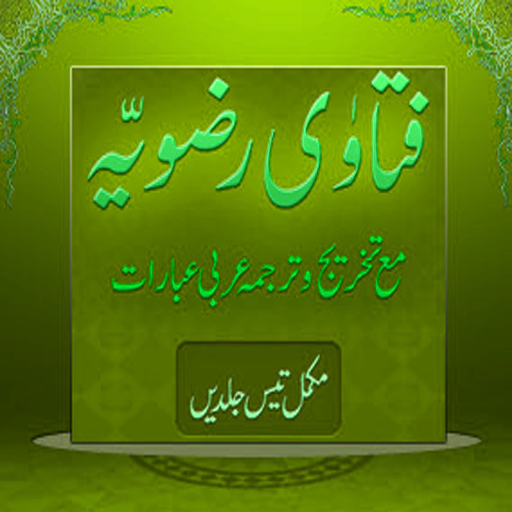MA Remote
도구 | Matrix Electronic Technology Co., Ltd.
5억명 이상의 게이머가 신뢰하는 안드로이드 게임 플랫폼 BlueStacks으로 PC에서 플레이하세요.
Play MA Remote on PC
MA Remote is a control application used with Matrix music streamers. With MA Remote, users can browse the music files in the local storage or SMB network shared storage device connected to the Matrix streamer device in the local area network. All music resources will be presented as a signle music library in MA Remote. The playback status of the hardware (music streamer) is controlled through MA Remote, and the configuration items of the device can be adjusted through MA Remote. Users also can log in to streaming service account in MA Remote to push massive high-resolution online streaming music to the Matrix streamers for playback.
Summary of features:
- Music library by album and artist
- Play music in the Library of Matrix music streamer
- Manage playlists
- Browse music files in local storage and network storage
- Control Matrix music streamer by virtual remote control
- Add streaming service account and play streaming audio through Matrix music streamer
- Manage one or more Matrix music streamers
- Configure Matrix music streamer hardware settings
- Update firmware for Matrix music streamer
Summary of features:
- Music library by album and artist
- Play music in the Library of Matrix music streamer
- Manage playlists
- Browse music files in local storage and network storage
- Control Matrix music streamer by virtual remote control
- Add streaming service account and play streaming audio through Matrix music streamer
- Manage one or more Matrix music streamers
- Configure Matrix music streamer hardware settings
- Update firmware for Matrix music streamer
PC에서 MA Remote 플레이해보세요.
-
BlueStacks 다운로드하고 설치
-
Google Play 스토어에 로그인 하기(나중에 진행가능)
-
오른쪽 상단 코너에 MA Remote 검색
-
검색 결과 중 MA Remote 선택하여 설치
-
구글 로그인 진행(만약 2단계를 지나갔을 경우) 후 MA Remote 설치
-
메인 홈화면에서 MA Remote 선택하여 실행