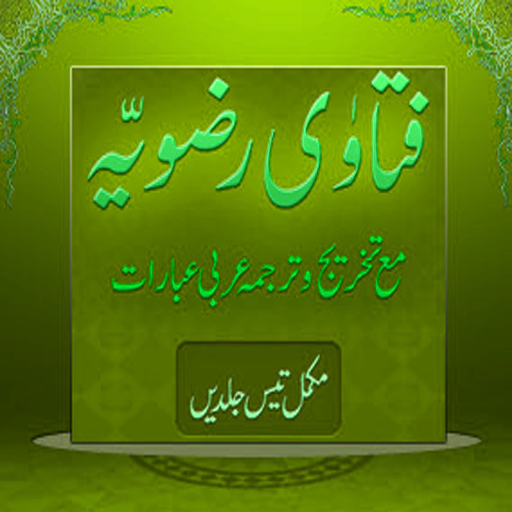MA Remote
工具 | Matrix Electronic Technology Co., Ltd.
在電腦上使用BlueStacks –受到5億以上的遊戲玩家所信任的Android遊戲平台。
Play MA Remote on PC
MA Remote is a control application used with Matrix music streamers. With MA Remote, users can browse the music files in the local storage or SMB network shared storage device connected to the Matrix streamer device in the local area network. All music resources will be presented as a signle music library in MA Remote. The playback status of the hardware (music streamer) is controlled through MA Remote, and the configuration items of the device can be adjusted through MA Remote. Users also can log in to streaming service account in MA Remote to push massive high-resolution online streaming music to the Matrix streamers for playback.
Summary of features:
- Music library by album and artist
- Play music in the Library of Matrix music streamer
- Manage playlists
- Browse music files in local storage and network storage
- Control Matrix music streamer by virtual remote control
- Add streaming service account and play streaming audio through Matrix music streamer
- Manage one or more Matrix music streamers
- Configure Matrix music streamer hardware settings
- Update firmware for Matrix music streamer
Summary of features:
- Music library by album and artist
- Play music in the Library of Matrix music streamer
- Manage playlists
- Browse music files in local storage and network storage
- Control Matrix music streamer by virtual remote control
- Add streaming service account and play streaming audio through Matrix music streamer
- Manage one or more Matrix music streamers
- Configure Matrix music streamer hardware settings
- Update firmware for Matrix music streamer
在電腦上遊玩MA Remote . 輕易上手.
-
在您的電腦上下載並安裝BlueStacks
-
完成Google登入後即可訪問Play商店,或等你需要訪問Play商店十再登入
-
在右上角的搜索欄中尋找 MA Remote
-
點擊以從搜索結果中安裝 MA Remote
-
完成Google登入(如果您跳過了步驟2),以安裝 MA Remote
-
在首頁畫面中點擊 MA Remote 圖標來啟動遊戲