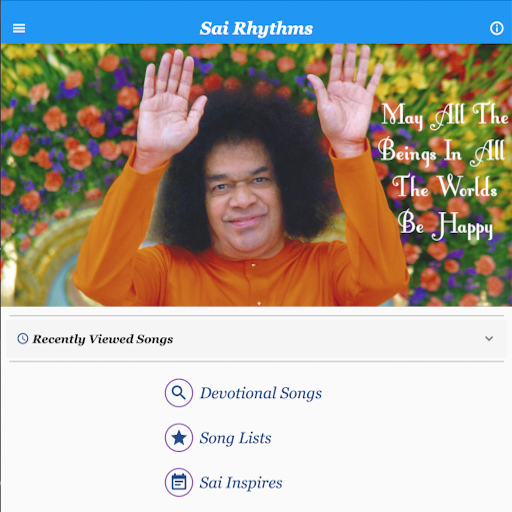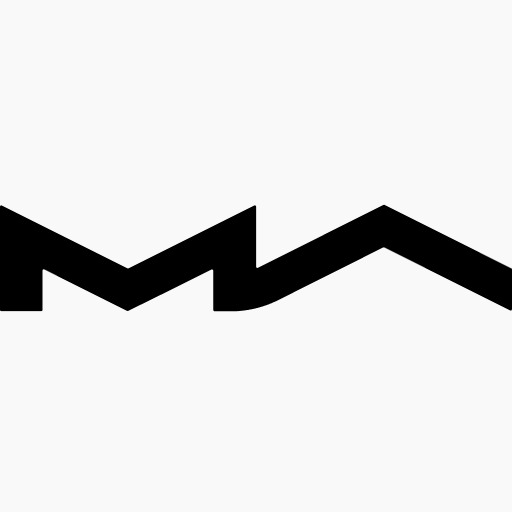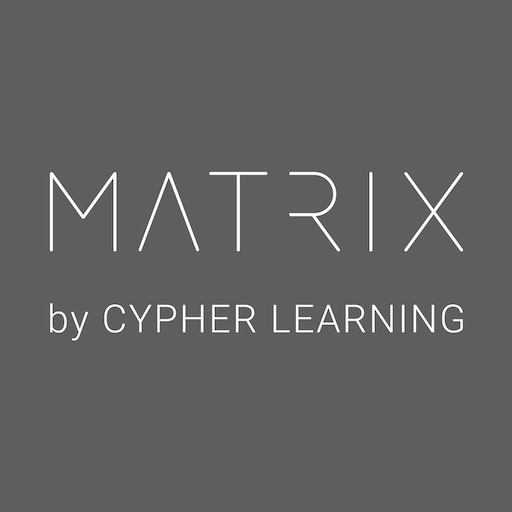
MATRIX LMS
العب على الكمبيوتر الشخصي مع BlueStacks - نظام أندرويد للألعاب ، موثوق به من قبل أكثر من 500 مليون لاعب.
تم تعديل الصفحة في: 13 مايو 2019
Play MATRIX LMS on PC
With the mobile app you can access the full feature set of our site, create courses and sell using our e-commerce feature, connect with students, collaborate, track students progress, and share resources. You can have an engaging and productive LMS experience anytime, anywhere.
Start using the app by registering for a MATRIX LMS account at http://www.matrixlms.com/info/signup.
العب MATRIX LMS على جهاز الكمبيوتر. من السهل البدء.
-
قم بتنزيل BlueStacks وتثبيته على جهاز الكمبيوتر الخاص بك
-
أكمل تسجيل الدخول إلى Google للوصول إلى متجر Play ، أو قم بذلك لاحقًا
-
ابحث عن MATRIX LMS في شريط البحث أعلى الزاوية اليمنى
-
انقر لتثبيت MATRIX LMS من نتائج البحث
-
أكمل تسجيل الدخول إلى Google (إذا تخطيت الخطوة 2) لتثبيت MATRIX LMS
-
انقر على أيقونة MATRIX LMS على الشاشة الرئيسية لبدء اللعب