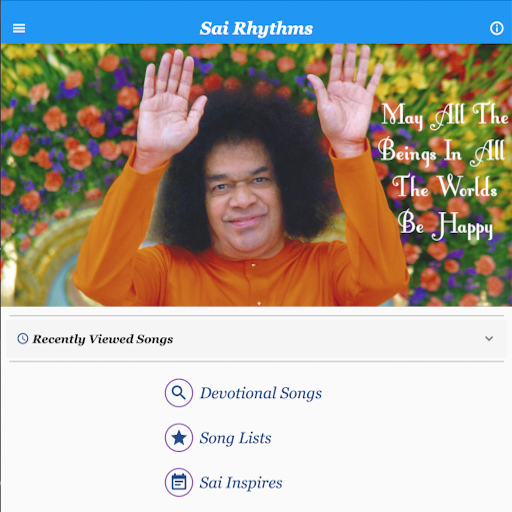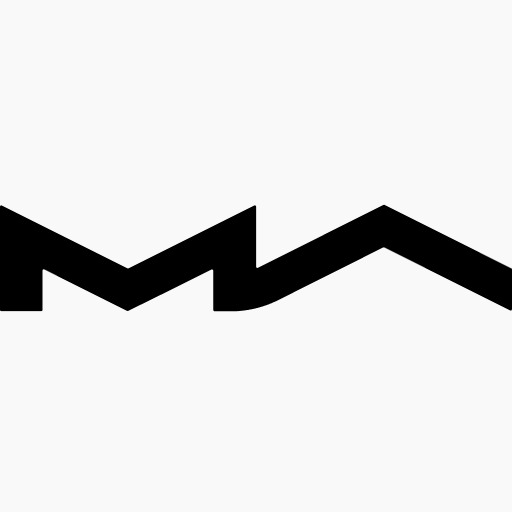このページには広告が含まれます
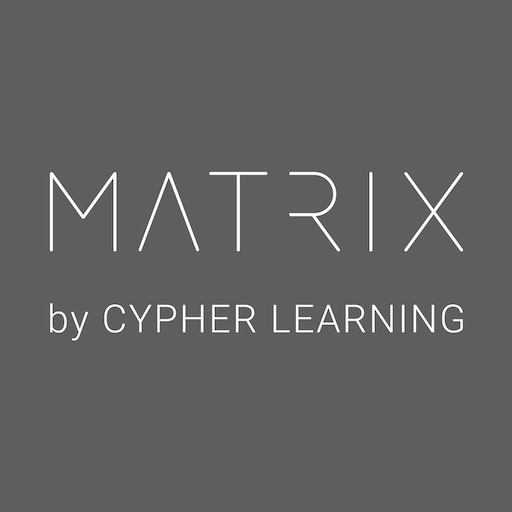
MATRIX LMS
Educational | MATRIX LMS, LLC
BlueStacksを使ってPCでプレイ - 5憶以上のユーザーが愛用している高機能Androidゲーミングプラットフォーム
Play MATRIX LMS on PC
Get the full functionality of MATRIX LMS by using the Android Mobile App. MATRIX LMS is a simple, powerful LMS for businesses that makes it easy to deliver online training.
With the mobile app you can access the full feature set of our site, create courses and sell using our e-commerce feature, connect with students, collaborate, track students progress, and share resources. You can have an engaging and productive LMS experience anytime, anywhere.
Start using the app by registering for a MATRIX LMS account at http://www.matrixlms.com/info/signup.
With the mobile app you can access the full feature set of our site, create courses and sell using our e-commerce feature, connect with students, collaborate, track students progress, and share resources. You can have an engaging and productive LMS experience anytime, anywhere.
Start using the app by registering for a MATRIX LMS account at http://www.matrixlms.com/info/signup.
MATRIX LMSをPCでプレイ
-
BlueStacksをダウンロードしてPCにインストールします。
-
GoogleにサインインしてGoogle Play ストアにアクセスします。(こちらの操作は後で行っても問題ありません)
-
右上の検索バーにMATRIX LMSを入力して検索します。
-
クリックして検索結果からMATRIX LMSをインストールします。
-
Googleサインインを完了してMATRIX LMSをインストールします。※手順2を飛ばしていた場合
-
ホーム画面にてMATRIX LMSのアイコンをクリックしてアプリを起動します。