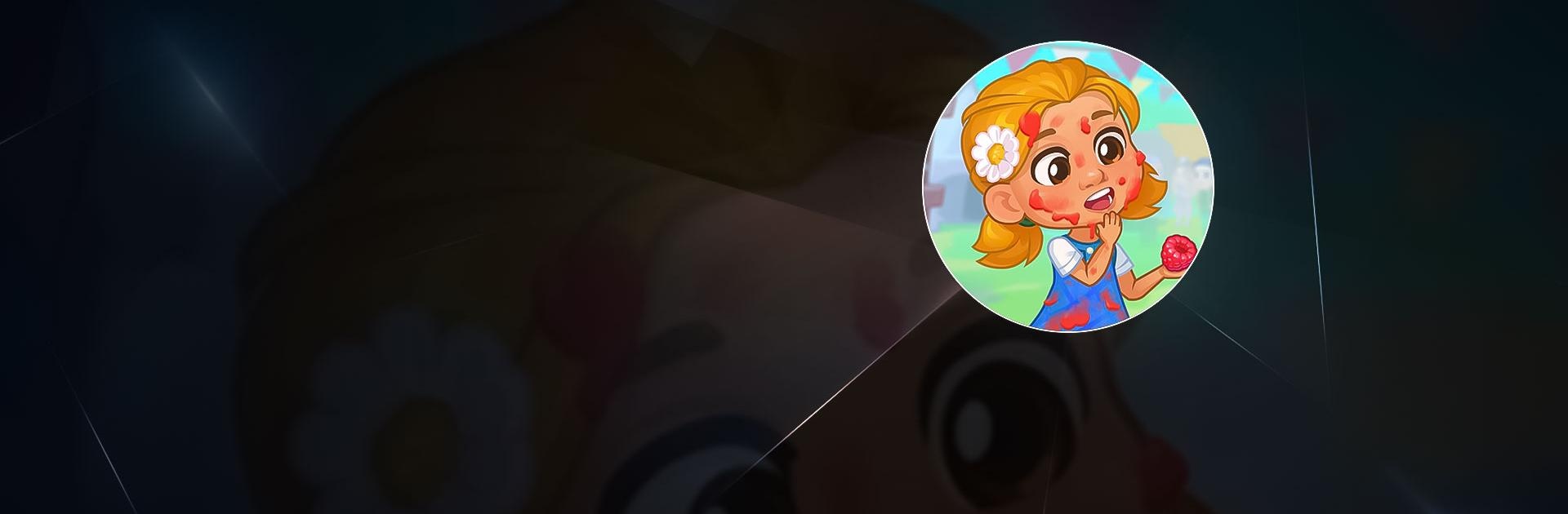

Kuchnia & życie: Farming Fever
Graj na PC z BlueStacks – Platforma gamingowa Android, która uzyskała zaufanie ponad 500 milionów graczy!
Strona zmodyfikowana w dniu: 12 gru 2023
Play Cooking Farm - Hay & Cook game on PC or Mac
Cooking Farm – Hay & Cook game is a simulation game developed by Matryoshka. BlueStacks app player is the best platform to play this Android game on your PC or Mac for an immersive gaming experience.
Download Cooking Farm – Hay & Cook game on PC and get the best of both worlds on farming and cooking. Feel the rush when you plant, harvest, and cook delicious meals to serve to your customers. Are you ready for the farming/cooking fever? Download Cooking Farm – Hay & Cook game on PC now.
Get lost in a world where you handle multiple businesses at a time. Enjoy being at the top of your toes in this time management game and ensure your customers are satisfied with your services. Combine your skills as both farmer and chef. As a farmer, plant and harvest delicious foods that would create delicious meals for your customers. Entice the senses of your customers with seafood cuisine when you open your restaurant by the lakeside.
Also, pay attention to your barn and try to take good care of your farm animals. Grow beautiful flowers in your flower field and make bouquets for your customers. Make money when you serve or deliver products to your customers. Ensure your services are quick, cause with fast service comes huge tips. Play hundreds of levels and be the best at what you do.
Zagraj w Kuchnia & życie: Farming Fever na PC. To takie proste.
-
Pobierz i zainstaluj BlueStacks na PC
-
Zakończ pomyślnie ustawienie Google, aby otrzymać dostęp do sklepu Play, albo zrób to później.
-
Wyszukaj Kuchnia & życie: Farming Fever w pasku wyszukiwania w prawym górnym rogu.
-
Kliknij, aby zainstalować Kuchnia & życie: Farming Fever z wyników wyszukiwania
-
Ukończ pomyślnie rejestrację Google (jeśli krok 2 został pominięty) aby zainstalować Kuchnia & życie: Farming Fever
-
Klinij w ikonę Kuchnia & życie: Farming Fever na ekranie startowym, aby zacząć grę




