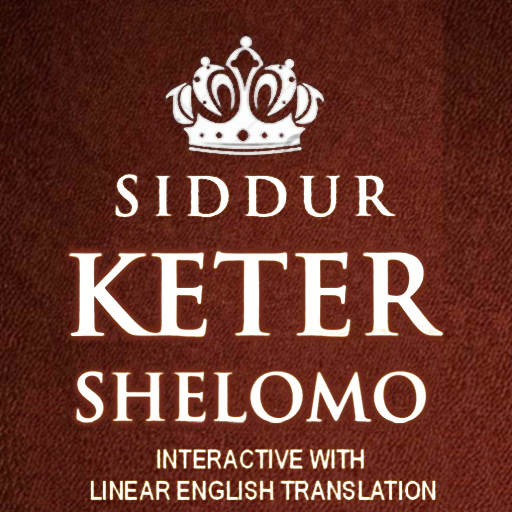Siddur One
Play on PC with BlueStacks – the Android Gaming Platform, trusted by 500M+ gamers.
Page Modified on: May 1, 2018
Play Siddur One on PC
Now you can choose between five different fonts, change the text size and set an appearance theme. You can also set the siddur to silence your device while davening. When you're done, exit with a backpress to reset your device's volume.
Includes:
-All daily prayers in Ashkenaz, Sfar, and Edot HaMizrach
-Daily luach zmanim
-Prayer compass
-Special zmanim (candle lighting, fast times, biur chometz etc.)
-Silence device option
-Musaf for Rosh Chodesh and Chol HaMoed
-Kria for Mondays/Thursdays, Fast Days and Holidays
-Selichos for Taanis Tzibur
-Hoshanos (smart Hoshanos!)
-Bentching (including at Bris, Sheva Brochos and holiday inserts)
-Vidui Yom Kippur (mincha erev YK and in shonos)
-Megilas Esther, Eicha, Shir HaShirim, Rus and Koheles
-Bedikas Chometz
-Chanuka candle lighting
-Hatavas Chalom
-Tefilas Havineinu
-Hafrashas Terumos, Maasoros and Chalah
-Havdala
-Krias Shma AlHamita
-Lekutei Brochos
-Font and text size options
-Tashlich
-Kaparos
-Ushpizin
and more.
Play Siddur One on PC. It’s easy to get started.
-
Download and install BlueStacks on your PC
-
Complete Google sign-in to access the Play Store, or do it later
-
Look for Siddur One in the search bar at the top right corner
-
Click to install Siddur One from the search results
-
Complete Google sign-in (if you skipped step 2) to install Siddur One
-
Click the Siddur One icon on the home screen to start playing