
このページには広告が含まれます
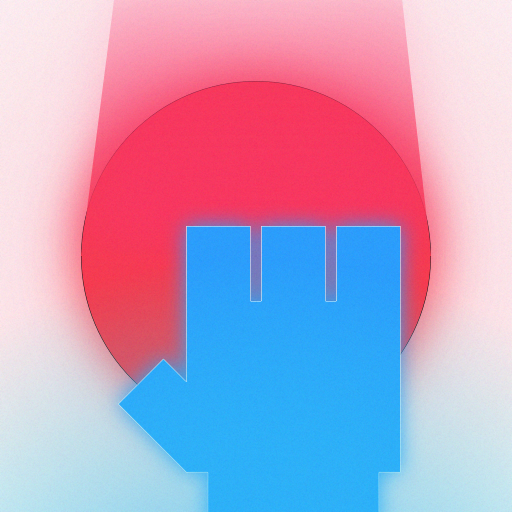
Dodgeball Duel
Arcade | VOODOO
BlueStacksを使ってPCでプレイ - 5憶以上のユーザーが愛用している高機能Androidゲーミングプラットフォーム
Play Dodgeball Duel on PC
In this fast-paced arcade game, you have to dodge the ball or be defeated! Return the ball right back with all your might! Only the fastest can survive these duels!
• Break, shatter and destroy your opponents!
• Use your reflexes to catch the ball and throw it right back!
• Defeat powerful & challenging bosses!
• Unlock upgrades & defeat tougher opponents!
• Unlock skins to customize your avatar!
• Break, shatter and destroy your opponents!
• Use your reflexes to catch the ball and throw it right back!
• Defeat powerful & challenging bosses!
• Unlock upgrades & defeat tougher opponents!
• Unlock skins to customize your avatar!
Dodgeball DuelをPCでプレイ
-
BlueStacksをダウンロードしてPCにインストールします。
-
GoogleにサインインしてGoogle Play ストアにアクセスします。(こちらの操作は後で行っても問題ありません)
-
右上の検索バーにDodgeball Duelを入力して検索します。
-
クリックして検索結果からDodgeball Duelをインストールします。
-
Googleサインインを完了してDodgeball Duelをインストールします。※手順2を飛ばしていた場合
-
ホーム画面にてDodgeball Duelのアイコンをクリックしてアプリを起動します。



