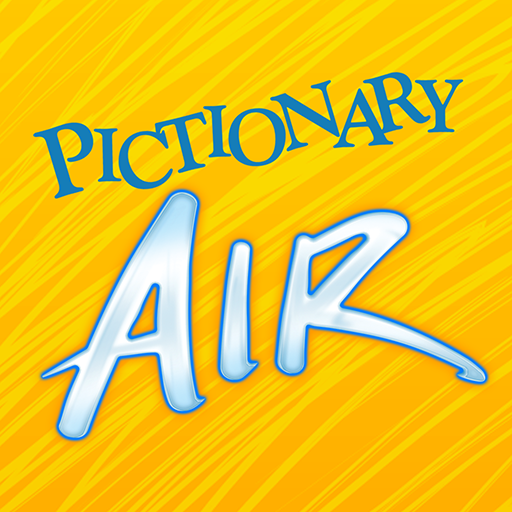Barbie™ Fashion Closet
Spiele auf dem PC mit BlueStacks - der Android-Gaming-Plattform, der über 500 Millionen Spieler vertrauen.
Seite geändert am: 22.05.2024
Play Barbie™ Fashion Closet on PC
With your help, Barbie and her friends will be the most stylish crew around. We can’t wait to see what you dream up and create!
CHARACTERS. Style Barbie, Nikki, Rene, Teresa, and their friends to create cute fashionable looks.
HAIR & MAKEUP. Choose between a bun, ponytail, braid, and many more hairdos to fit your style. You can even color your model’s hair. Apply magical makeup to pull your look together!
OUTFIT. Select trendy tops, bottoms, or chic dresses with hundreds of outfit combinations to become the ultimate fashion trendsetter.
PHOTOSHOOT. Strike a pose and snap pictures of your design to become the fashion influencer you were meant to be.
COLLECT. Win collectible fashion items or unlock fun surprises by logging in daily or through incredible purchase packs.
Have fun with your friends playing Barbie™ Fashion Closet!
Privacy Policy: http://corporate.mattel.com/privacy-statement.aspx
©2022 Mattel.
Spiele Barbie™ Fashion Closet auf dem PC. Der Einstieg ist einfach.
-
Lade BlueStacks herunter und installiere es auf deinem PC
-
Schließe die Google-Anmeldung ab, um auf den Play Store zuzugreifen, oder mache es später
-
Suche in der Suchleiste oben rechts nach Barbie™ Fashion Closet
-
Klicke hier, um Barbie™ Fashion Closet aus den Suchergebnissen zu installieren
-
Schließe die Google-Anmeldung ab (wenn du Schritt 2 übersprungen hast), um Barbie™ Fashion Closet zu installieren.
-
Klicke auf dem Startbildschirm auf das Barbie™ Fashion Closet Symbol, um mit dem Spielen zu beginnen