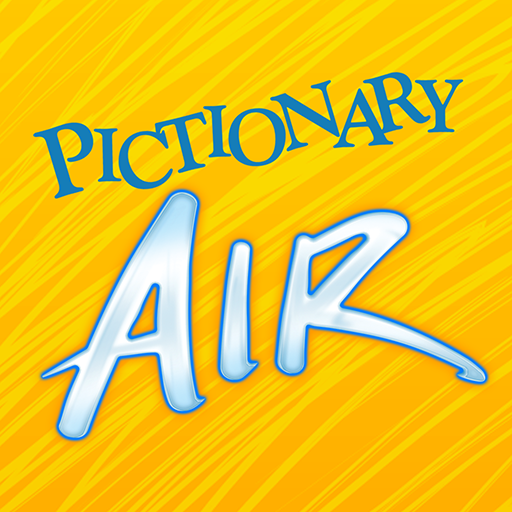Barbie™ Fashion Closet
Play on PC with BlueStacks – the Android Gaming Platform, trusted by 500M+ gamers.
Page Modified on: May 22, 2024
Play Barbie™ Fashion Closet on PC
With your help, Barbie and her friends will be the most stylish crew around. We can’t wait to see what you dream up and create!
CHARACTERS. Style Barbie, Nikki, Rene, Teresa, and their friends to create cute fashionable looks.
HAIR & MAKEUP. Choose between a bun, ponytail, braid, and many more hairdos to fit your style. You can even color your model’s hair. Apply magical makeup to pull your look together!
OUTFIT. Select trendy tops, bottoms, or chic dresses with hundreds of outfit combinations to become the ultimate fashion trendsetter.
PHOTOSHOOT. Strike a pose and snap pictures of your design to become the fashion influencer you were meant to be.
COLLECT. Win collectible fashion items or unlock fun surprises by logging in daily or through incredible purchase packs.
Have fun with your friends playing Barbie™ Fashion Closet!
Privacy Policy: http://corporate.mattel.com/privacy-statement.aspx
©2022 Mattel.
Play Barbie™ Fashion Closet on PC. It’s easy to get started.
-
Download and install BlueStacks on your PC
-
Complete Google sign-in to access the Play Store, or do it later
-
Look for Barbie™ Fashion Closet in the search bar at the top right corner
-
Click to install Barbie™ Fashion Closet from the search results
-
Complete Google sign-in (if you skipped step 2) to install Barbie™ Fashion Closet
-
Click the Barbie™ Fashion Closet icon on the home screen to start playing