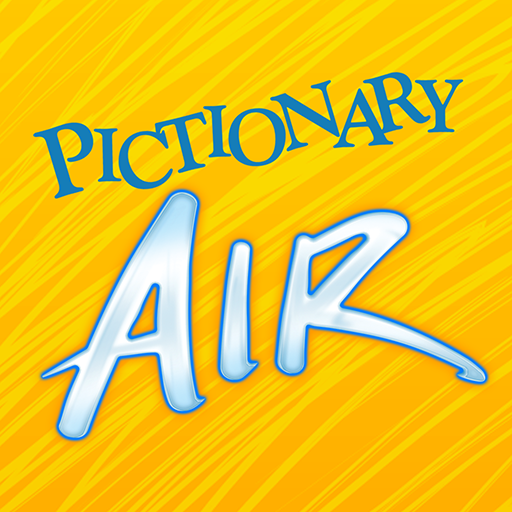このページには広告が含まれます

バービー・ファッションクローゼット
シミュレーション | Mattel
BlueStacksを使ってPCでプレイ - 5憶以上のユーザーが愛用している高機能Androidゲーミングプラットフォーム
Play Barbie™ Fashion Closet on PC
Barbie and her friends are excited you're here and can't wait to show off all their fun fashions. Play with makeup, select fun hairdos, and pick from hundreds of tops, bottoms, dresses, and shoes. Once you're done dressing up your favorite character, snap a picture in front of one of the many backgrounds in a stylish pose!
With your help, Barbie and her friends will be the most stylish crew around. We can’t wait to see what you dream up and create!
CHARACTERS. Style Barbie, Nikki, Rene, Teresa, and their friends to create cute fashionable looks.
HAIR & MAKEUP. Choose between a bun, ponytail, braid, and many more hairdos to fit your style. You can even color your model’s hair. Apply magical makeup to pull your look together!
OUTFIT. Select trendy tops, bottoms, or chic dresses with hundreds of outfit combinations to become the ultimate fashion trendsetter.
PHOTOSHOOT. Strike a pose and snap pictures of your design to become the fashion influencer you were meant to be.
COLLECT. Win collectible fashion items or unlock fun surprises by logging in daily or through incredible purchase packs.
Have fun with your friends playing Barbie™ Fashion Closet!
Privacy Policy: http://corporate.mattel.com/privacy-statement.aspx
©2022 Mattel.
With your help, Barbie and her friends will be the most stylish crew around. We can’t wait to see what you dream up and create!
CHARACTERS. Style Barbie, Nikki, Rene, Teresa, and their friends to create cute fashionable looks.
HAIR & MAKEUP. Choose between a bun, ponytail, braid, and many more hairdos to fit your style. You can even color your model’s hair. Apply magical makeup to pull your look together!
OUTFIT. Select trendy tops, bottoms, or chic dresses with hundreds of outfit combinations to become the ultimate fashion trendsetter.
PHOTOSHOOT. Strike a pose and snap pictures of your design to become the fashion influencer you were meant to be.
COLLECT. Win collectible fashion items or unlock fun surprises by logging in daily or through incredible purchase packs.
Have fun with your friends playing Barbie™ Fashion Closet!
Privacy Policy: http://corporate.mattel.com/privacy-statement.aspx
©2022 Mattel.
バービー・ファッションクローゼットをPCでプレイ
-
BlueStacksをダウンロードしてPCにインストールします。
-
GoogleにサインインしてGoogle Play ストアにアクセスします。(こちらの操作は後で行っても問題ありません)
-
右上の検索バーにバービー・ファッションクローゼットを入力して検索します。
-
クリックして検索結果からバービー・ファッションクローゼットをインストールします。
-
Googleサインインを完了してバービー・ファッションクローゼットをインストールします。※手順2を飛ばしていた場合
-
ホーム画面にてバービー・ファッションクローゼットのアイコンをクリックしてアプリを起動します。