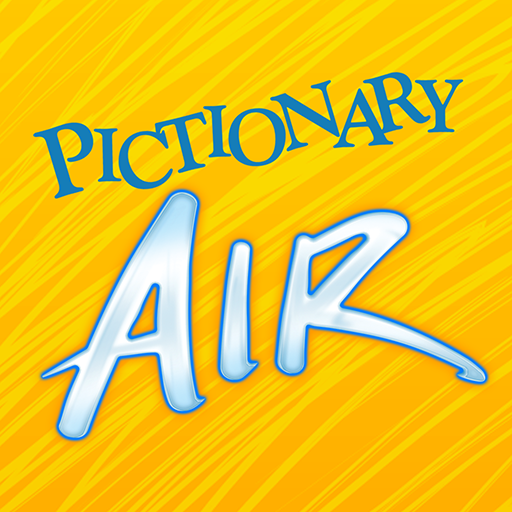Barbie™ Fashion Closet
Graj na PC z BlueStacks – Platforma gamingowa Android, która uzyskała zaufanie ponad 500 milionów graczy!
Strona zmodyfikowana w dniu: 22 maj 2024
Play Barbie™ Fashion Closet on PC
With your help, Barbie and her friends will be the most stylish crew around. We can’t wait to see what you dream up and create!
CHARACTERS. Style Barbie, Nikki, Rene, Teresa, and their friends to create cute fashionable looks.
HAIR & MAKEUP. Choose between a bun, ponytail, braid, and many more hairdos to fit your style. You can even color your model’s hair. Apply magical makeup to pull your look together!
OUTFIT. Select trendy tops, bottoms, or chic dresses with hundreds of outfit combinations to become the ultimate fashion trendsetter.
PHOTOSHOOT. Strike a pose and snap pictures of your design to become the fashion influencer you were meant to be.
COLLECT. Win collectible fashion items or unlock fun surprises by logging in daily or through incredible purchase packs.
Have fun with your friends playing Barbie™ Fashion Closet!
Privacy Policy: http://corporate.mattel.com/privacy-statement.aspx
©2022 Mattel.
Zagraj w Barbie™ Fashion Closet na PC. To takie proste.
-
Pobierz i zainstaluj BlueStacks na PC
-
Zakończ pomyślnie ustawienie Google, aby otrzymać dostęp do sklepu Play, albo zrób to później.
-
Wyszukaj Barbie™ Fashion Closet w pasku wyszukiwania w prawym górnym rogu.
-
Kliknij, aby zainstalować Barbie™ Fashion Closet z wyników wyszukiwania
-
Ukończ pomyślnie rejestrację Google (jeśli krok 2 został pominięty) aby zainstalować Barbie™ Fashion Closet
-
Klinij w ikonę Barbie™ Fashion Closet na ekranie startowym, aby zacząć grę