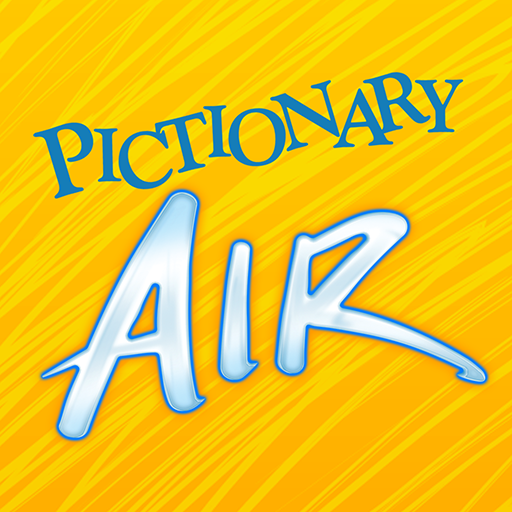Jurassic World Play
Jouez sur PC avec BlueStacks - la plate-forme de jeu Android, approuvée par + 500M de joueurs.
Page Modifiée le: 17 nov. 2023
Play Jurassic World Facts on PC or Mac
Jurassic World Facts is an Education app developed by Mattel. BlueStacks app player is the best platform to play this Android game on your PC or Mac for an immersive gaming experience.
Are you a fan of Jurassic World and dinosaurs? Then you need to download the Jurassic World Facts app today!
With the Track ‘N Catch Challenge game, you can be in the driver’s seat and track and rescue dinosaurs in different habitats. Collect tracking badges along the way to gain energy on your ride, and once you catch the dinosaur, head to the Rescue Lab to help heal your dinosaur and release it back to its proper habitat.
The Rescue ‘N Release Mission game lets you rescue a dinosaur and go directly to the Rescue Lab to help care for the dinosaur and bring it back to health. With the right tools, techniques, and treatments, you can take care of the dinosaur and release it into the correct habitat.
But that’s not all – the app also lets you collect even more species of dinosaurs by pulling and revealing the Tracking Code on your Mattel Jurassic World dinosaur toy and scanning to unlock the dinosaur to add it to your collection. You can hear your dinosaurs roar, watch them move, and check out fun facts and dinosaur video clips.
Download Jurassic World Facts on PC with BlueStacks and experience the ultimate dinosaur adventure.
Jouez à Jurassic World Play sur PC. C'est facile de commencer.
-
Téléchargez et installez BlueStacks sur votre PC
-
Connectez-vous à Google pour accéder au Play Store ou faites-le plus tard
-
Recherchez Jurassic World Play dans la barre de recherche dans le coin supérieur droit
-
Cliquez pour installer Jurassic World Play à partir des résultats de la recherche
-
Connectez-vous à Google (si vous avez ignoré l'étape 2) pour installer Jurassic World Play
-
Cliquez sur l'icône Jurassic World Play sur l'écran d'accueil pour commencer à jouer