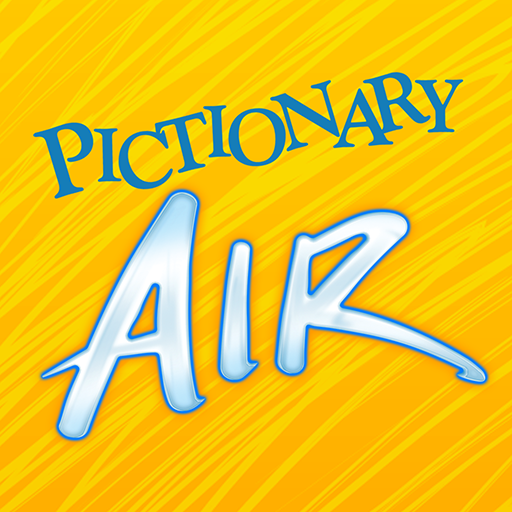ジュラシック・ワールド・プレイ アプリ
BlueStacksを使ってPCでプレイ - 5憶以上のユーザーが愛用している高機能Androidゲーミングプラットフォーム
Play Jurassic World Facts on PC or Mac
Jurassic World Facts is an Education app developed by Mattel. BlueStacks app player is the best platform to play this Android game on your PC or Mac for an immersive gaming experience.
Are you a fan of Jurassic World and dinosaurs? Then you need to download the Jurassic World Facts app today!
With the Track ‘N Catch Challenge game, you can be in the driver’s seat and track and rescue dinosaurs in different habitats. Collect tracking badges along the way to gain energy on your ride, and once you catch the dinosaur, head to the Rescue Lab to help heal your dinosaur and release it back to its proper habitat.
The Rescue ‘N Release Mission game lets you rescue a dinosaur and go directly to the Rescue Lab to help care for the dinosaur and bring it back to health. With the right tools, techniques, and treatments, you can take care of the dinosaur and release it into the correct habitat.
But that’s not all – the app also lets you collect even more species of dinosaurs by pulling and revealing the Tracking Code on your Mattel Jurassic World dinosaur toy and scanning to unlock the dinosaur to add it to your collection. You can hear your dinosaurs roar, watch them move, and check out fun facts and dinosaur video clips.
Download Jurassic World Facts on PC with BlueStacks and experience the ultimate dinosaur adventure.
ジュラシック・ワールド・プレイ アプリをPCでプレイ
-
BlueStacksをダウンロードしてPCにインストールします。
-
GoogleにサインインしてGoogle Play ストアにアクセスします。(こちらの操作は後で行っても問題ありません)
-
右上の検索バーにジュラシック・ワールド・プレイ アプリを入力して検索します。
-
クリックして検索結果からジュラシック・ワールド・プレイ アプリをインストールします。
-
Googleサインインを完了してジュラシック・ワールド・プレイ アプリをインストールします。※手順2を飛ばしていた場合
-
ホーム画面にてジュラシック・ワールド・プレイ アプリのアイコンをクリックしてアプリを起動します。