
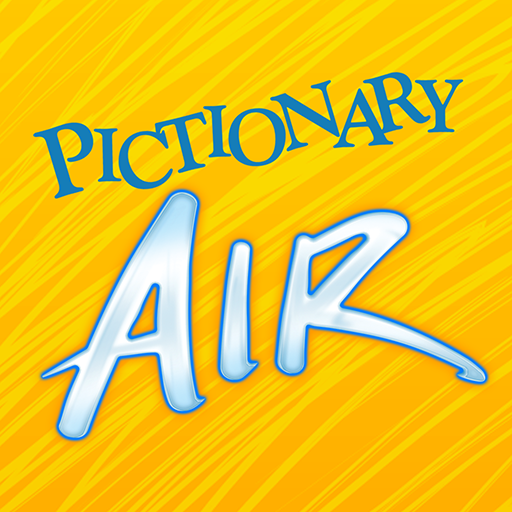
Pictionary Air™
BlueStacksを使ってPCでプレイ - 5憶以上のユーザーが愛用している高機能Androidゲーミングプラットフォーム
Run Pictionary Air on PC or Mac
Pictionary Air is an Entertainment game developed by Mattel. BlueStacks app player is the best platform to play this Android game on your PC or Mac for an immersive gaming experience.
Everyone loves Pictionary, but wouldn’t it be awesome to play with people all over the world? Well, now you can with Pictionary Air! Simply point your camera in your direction and draw in the air using the Pictionary Pen (sold separately).
This Android game carefully keeps track of the pen’s location, so it knows what you’re drawing and adds color. Now, you can play Pictionary with whoever you want, wherever you want, whenever you want!
This comes with 4 distinct games: Pictionary Air classic, Pictionary Air Star Wars, Pictionary Air Harry Potter, and Pictionary Air Kids vs. Adults. Simply choose whatever gameplay mode you want, and enjoy your favorite themed drawings! In Kids vs. Adults mode, you can challenge your parents to an intense match of drawing and boogying down!
This game lets you interact with people from anywhere in the globe while inviting you to join in on Pictionary fun! Wherever you move the pen, this app will cast the drawing and give it color.
Download Pictionary Air on PC with BlueStacks and play Pictionary with people from across the globe.
Pictionary Air™をPCでプレイ
-
BlueStacksをダウンロードしてPCにインストールします。
-
GoogleにサインインしてGoogle Play ストアにアクセスします。(こちらの操作は後で行っても問題ありません)
-
右上の検索バーにPictionary Air™を入力して検索します。
-
クリックして検索結果からPictionary Air™をインストールします。
-
Googleサインインを完了してPictionary Air™をインストールします。※手順2を飛ばしていた場合
-
ホーム画面にてPictionary Air™のアイコンをクリックしてアプリを起動します。



