
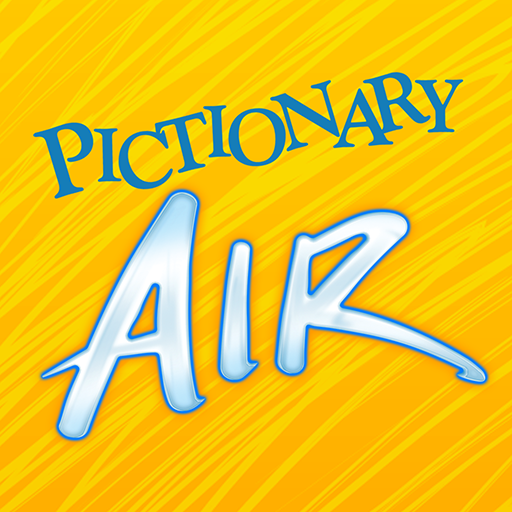
Pictionary Air
5억명 이상의 게이머가 신뢰하는 안드로이드 게임 플랫폼 BlueStacks으로 PC에서 플레이하세요.
Run Pictionary Air on PC or Mac
Pictionary Air is an Entertainment game developed by Mattel. BlueStacks app player is the best platform to play this Android game on your PC or Mac for an immersive gaming experience.
Everyone loves Pictionary, but wouldn’t it be awesome to play with people all over the world? Well, now you can with Pictionary Air! Simply point your camera in your direction and draw in the air using the Pictionary Pen (sold separately).
This Android game carefully keeps track of the pen’s location, so it knows what you’re drawing and adds color. Now, you can play Pictionary with whoever you want, wherever you want, whenever you want!
This comes with 4 distinct games: Pictionary Air classic, Pictionary Air Star Wars, Pictionary Air Harry Potter, and Pictionary Air Kids vs. Adults. Simply choose whatever gameplay mode you want, and enjoy your favorite themed drawings! In Kids vs. Adults mode, you can challenge your parents to an intense match of drawing and boogying down!
This game lets you interact with people from anywhere in the globe while inviting you to join in on Pictionary fun! Wherever you move the pen, this app will cast the drawing and give it color.
Download Pictionary Air on PC with BlueStacks and play Pictionary with people from across the globe.
PC에서 Pictionary Air 플레이해보세요.
-
BlueStacks 다운로드하고 설치
-
Google Play 스토어에 로그인 하기(나중에 진행가능)
-
오른쪽 상단 코너에 Pictionary Air 검색
-
검색 결과 중 Pictionary Air 선택하여 설치
-
구글 로그인 진행(만약 2단계를 지나갔을 경우) 후 Pictionary Air 설치
-
메인 홈화면에서 Pictionary Air 선택하여 실행



