
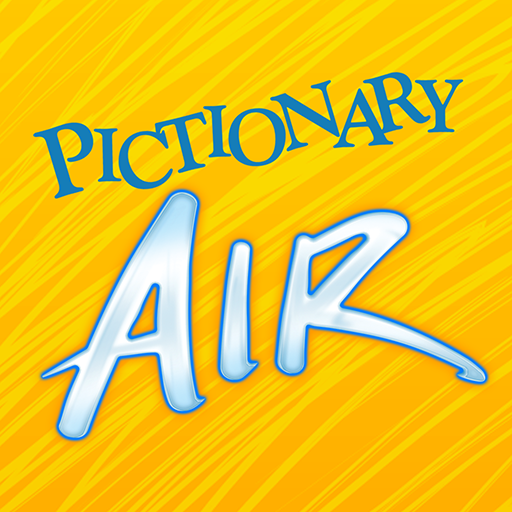
Pictionary Air
Chơi trên PC với BlueStacks - Nền tảng chơi game Android, được hơn 500 triệu game thủ tin tưởng.
Trang đã được sửa đổi vào: 5 thg 2, 2024
Run Pictionary Air on PC or Mac
Pictionary Air is an Entertainment game developed by Mattel. BlueStacks app player is the best platform to play this Android game on your PC or Mac for an immersive gaming experience.
Everyone loves Pictionary, but wouldn’t it be awesome to play with people all over the world? Well, now you can with Pictionary Air! Simply point your camera in your direction and draw in the air using the Pictionary Pen (sold separately).
This Android game carefully keeps track of the pen’s location, so it knows what you’re drawing and adds color. Now, you can play Pictionary with whoever you want, wherever you want, whenever you want!
This comes with 4 distinct games: Pictionary Air classic, Pictionary Air Star Wars, Pictionary Air Harry Potter, and Pictionary Air Kids vs. Adults. Simply choose whatever gameplay mode you want, and enjoy your favorite themed drawings! In Kids vs. Adults mode, you can challenge your parents to an intense match of drawing and boogying down!
This game lets you interact with people from anywhere in the globe while inviting you to join in on Pictionary fun! Wherever you move the pen, this app will cast the drawing and give it color.
Download Pictionary Air on PC with BlueStacks and play Pictionary with people from across the globe.
Chơi Pictionary Air trên PC. Rất dễ để bắt đầu
-
Tải và cài đặt BlueStacks trên máy của bạn
-
Hoàn tất đăng nhập vào Google để đến PlayStore, hoặc thực hiện sau
-
Tìm Pictionary Air trên thanh tìm kiếm ở góc phải màn hình
-
Nhấn vào để cài đặt Pictionary Air trong danh sách kết quả tìm kiếm
-
Hoàn tất đăng nhập Google (nếu bạn chưa làm bước 2) để cài đặt Pictionary Air
-
Nhấn vào icon Pictionary Air tại màn hình chính để bắt đầu chơi



