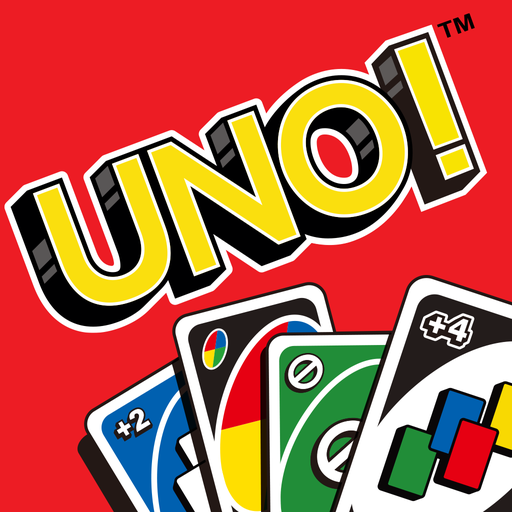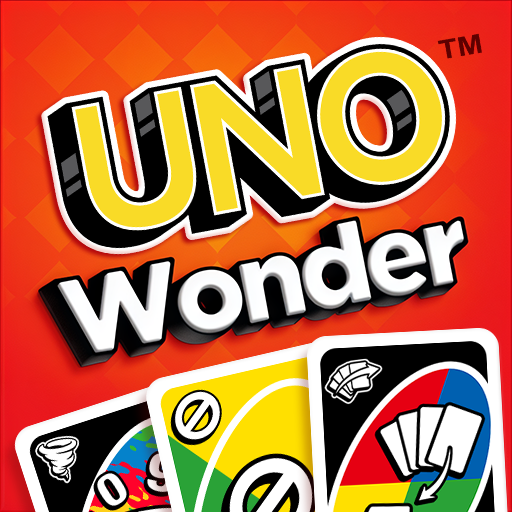Skip-Bo™: Solitaire Card Game
Juega en PC con BlueStacks: la plataforma de juegos Android, en la que confían más de 500 millones de jugadores.
Página modificada el: 23 ene 2025
Play Skip-Bo on PC or Mac
Skip-Bo is a card game developed by Mattel163 Limited. BlueStacks app player is the best platform to play this Android game on your PC or Mac for an immersive gaming experience!
Play Skip-Bo on PC and enjoy this casual card game from the large and gorgeous display on your PC! Ready to play one of the most competitive and strategic Solitaire games? Get hooked on Skip-Bo now!
In the Skip-Bo PC game, you get to enjoy a quick, competitive, and fun card game in new and exciting ways! Play Skip-Bo and enjoy all the solitaire twists! It’s a free online card game where you have to solve every puzzle satisfactorily!
Are you a card, rummy, or solitaire player seeking adventure? Then Skip-Bo is the game for you! Choose your player and engage in various adventures. Don’t forget to level up and improve your strategic skills.
There are hundreds of levels to explore and many customized adventures to enjoy. New levels that will challenge your card skills are constantly added to this strategy card game. You can never get bored!
Download Skip-Bo on PC and enjoy this card game with friends and family any time, any day!
You can also Play Skip-Bo in your browser on your PC or mobile without downloading. Click and Play instantly!
Juega Skip-Bo™: Solitaire Card Game en la PC. Es fácil comenzar.
-
Descargue e instale BlueStacks en su PC
-
Complete el inicio de sesión de Google para acceder a Play Store, o hágalo más tarde
-
Busque Skip-Bo™: Solitaire Card Game en la barra de búsqueda en la esquina superior derecha
-
Haga clic para instalar Skip-Bo™: Solitaire Card Game desde los resultados de búsqueda
-
Complete el inicio de sesión de Google (si omitió el paso 2) para instalar Skip-Bo™: Solitaire Card Game
-
Haz clic en el ícono Skip-Bo™: Solitaire Card Game en la pantalla de inicio para comenzar a jugar