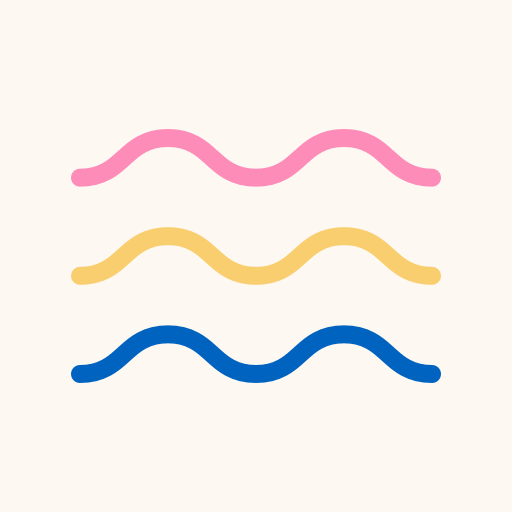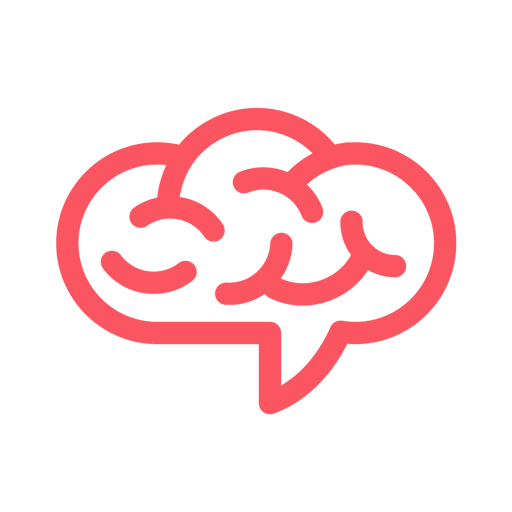Mattermost Beta
Mainkan di PC dengan BlueStacks – platform Game-Game Android, dipercaya oleh lebih dari 500 juta gamer.
Halaman Dimodifikasi Aktif: 7 Januari 2020
Play Mattermost Beta on PC
-------
Mattermost is secure workplace messaging from behind your firewall.
- Discuss topics in private groups, one-to-one or team-wide
- Easily share and view image files
- Connect in-house systems with webhooks and Slack-compatible integrations
To use this app, you need a URL for a Mattermost server.
-------
Host your own server: https://about.mattermost.com/download
Terms of Service: http://about.mattermost.com/terms/
Contribute to the project: https://github.com/mattermost/mattermost-mobile
Mainkan Mattermost Beta di PC Mudah saja memulainya.
-
Unduh dan pasang BlueStacks di PC kamu
-
Selesaikan proses masuk Google untuk mengakses Playstore atau lakukan nanti
-
Cari Mattermost Beta di bilah pencarian di pojok kanan atas
-
Klik untuk menginstal Mattermost Beta dari hasil pencarian
-
Selesaikan proses masuk Google (jika kamu melewati langkah 2) untuk menginstal Mattermost Beta
-
Klik ikon Mattermost Beta di layar home untuk membuka gamenya