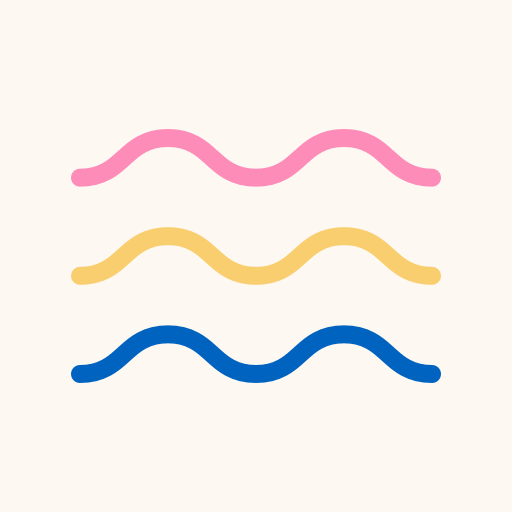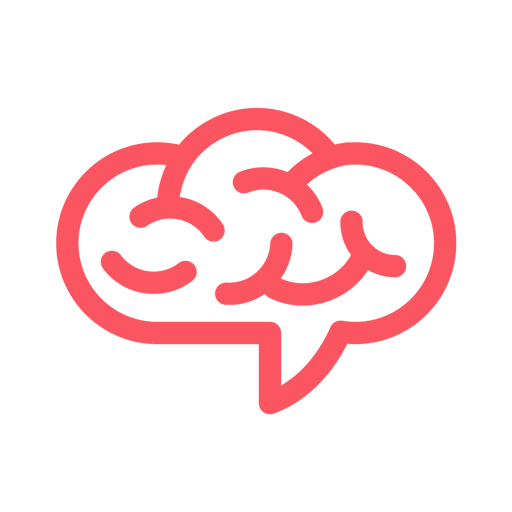Mattermost Beta
公司 | Mattermost
在電腦上使用BlueStacks –受到5億以上的遊戲玩家所信任的Android遊戲平台。
Play Mattermost Beta on PC
Requires Mattermost Server v4.0+. Older servers will not be able to connect.
-------
Mattermost is secure workplace messaging from behind your firewall.
- Discuss topics in private groups, one-to-one or team-wide
- Easily share and view image files
- Connect in-house systems with webhooks and Slack-compatible integrations
To use this app, you need a URL for a Mattermost server.
-------
Host your own server: https://about.mattermost.com/download
Terms of Service: http://about.mattermost.com/terms/
Contribute to the project: https://github.com/mattermost/mattermost-mobile
-------
Mattermost is secure workplace messaging from behind your firewall.
- Discuss topics in private groups, one-to-one or team-wide
- Easily share and view image files
- Connect in-house systems with webhooks and Slack-compatible integrations
To use this app, you need a URL for a Mattermost server.
-------
Host your own server: https://about.mattermost.com/download
Terms of Service: http://about.mattermost.com/terms/
Contribute to the project: https://github.com/mattermost/mattermost-mobile
在電腦上遊玩Mattermost Beta . 輕易上手.
-
在您的電腦上下載並安裝BlueStacks
-
完成Google登入後即可訪問Play商店,或等你需要訪問Play商店十再登入
-
在右上角的搜索欄中尋找 Mattermost Beta
-
點擊以從搜索結果中安裝 Mattermost Beta
-
完成Google登入(如果您跳過了步驟2),以安裝 Mattermost Beta
-
在首頁畫面中點擊 Mattermost Beta 圖標來啟動遊戲