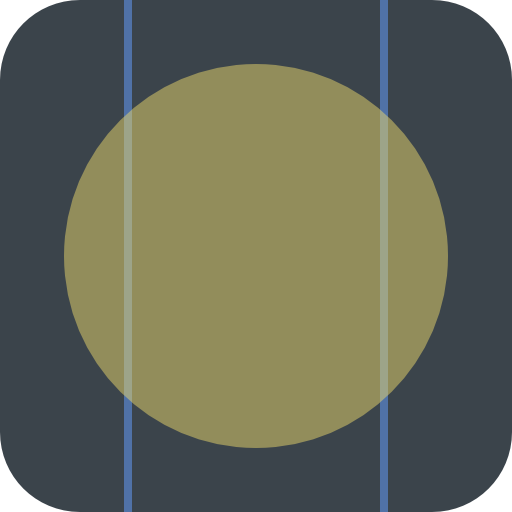Saucillator
Juega en PC con BlueStacks: la plataforma de juegos Android, en la que confían más de 500 millones de jugadores.
Página modificada el: 16 de mayo de 2014
Play Saucillator on PC
Users are able to play custom synthesizers using the x-y axes of the touchscreen. The x-axis corresponds to amplitude (volume) and the y-axis corresponds to frequency (pitch). Playback can also be looped, recorded, and EQed using a Parametric EQ.
On top of performing, Users are able to create their own custom synthesizers, which consist of a custom timbre and user-defined effects. A small variety of timbres are included: Sine, Square, Saw, Pulse, Noise (white)*, Theremin, "Singing Saw", "Electric Eel", and "Starslide." These, as well as any user-created synths, can be mixed and matched at different harmonics, amplitudes, and phases to create custom sounds.
Each synth has customizable fx parameters as well, including Envelope (ADSR - attack & release), LFO (rate & depth), Delay (rate & decay), and Note Lag.
Other abilities:
-Choose scale: Pentatonic, Major, Minor, Blues, or Chromatic
-Choose the base note for the pad.
-Control the grid size.
-Record to the SD card.
-Toggle visualizations. More to come here.
Notes:
*I fully intend to make noise scale with frequency and actually become useful (e.g. "Red" Noise).
Permissions Needed:
- SD card access: for saving instruments and recordings.
- Vibration: For haptic feedback.
Special thanks to Garrett Langley (http://dribbble.com/glangley) for helping with design and general usability.
Saucillator 2.0 Buffalo. I think it's the sauce, boss!
Juega Saucillator en la PC. Es fácil comenzar.
-
Descargue e instale BlueStacks en su PC
-
Complete el inicio de sesión de Google para acceder a Play Store, o hágalo más tarde
-
Busque Saucillator en la barra de búsqueda en la esquina superior derecha
-
Haga clic para instalar Saucillator desde los resultados de búsqueda
-
Complete el inicio de sesión de Google (si omitió el paso 2) para instalar Saucillator
-
Haz clic en el ícono Saucillator en la pantalla de inicio para comenzar a jugar