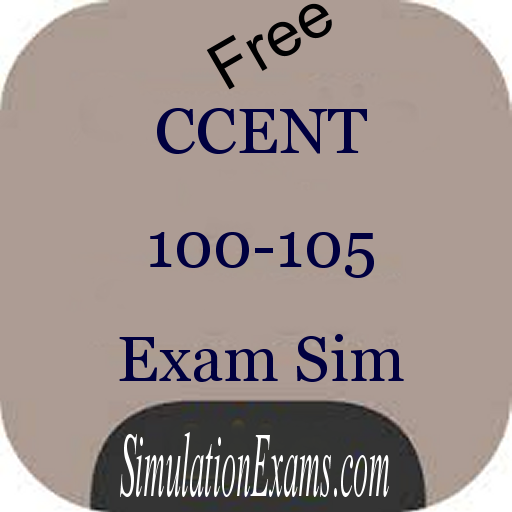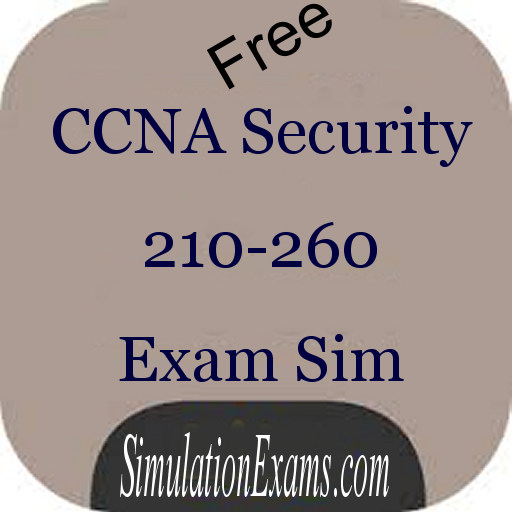CSS3 Pro Free
Play on PC with BlueStacks – the Android Gaming Platform, trusted by 500M+ gamers.
Page Modified on: February 27, 2017
Play CSS3 Pro Free on PC
More than just a cheat sheet or reference, the CSS3 Pro Quick Guide provides beginners with a simple introduction to the basics, and experts will find the advanced details they need. Loads of extras are included: syntax, how to apply styles, colors, font styles, selectors, CSS and CSS3 version information, and browser compatibility tables for the most popular browsers.
The CSS and CSS3 properties are categorized and searchable. Each property information screen contains a property description, values the property accepts, examples, browser compatibility, and version information. In addition, some properties include the display results of the various property values (e.g. border styles, text decoration, etc.).
The CSS and CSS3 properties are broken into the following categories:
Background, Border, Dimension, Font, Generated Content, List, Margin, Outline, Padding, Positioning, Print, Pseudo-classes/Pseudo-elements, Table, Text
Along with the following additional CSS information:
CSS Basics
- Introduction
- Styles Application
- Box Model
- Color Tables
- Font Tables
- Selector Chart
- Browser Compatibility Explanation
CSS At-Rules (i.e. @media, @keyframes)
CSS Selector Types
CSS Color Values
CSS Measurement Values (%, in, mm, px, etc.)
CSS3 Animations
CSS3 Box Properties
CSS3 Column Properties
* Note: This app includes an advertising banner across the bottom. If you don't want to see advertising, you can get the paid version *
Play CSS3 Pro Free on PC. It’s easy to get started.
-
Download and install BlueStacks on your PC
-
Complete Google sign-in to access the Play Store, or do it later
-
Look for CSS3 Pro Free in the search bar at the top right corner
-
Click to install CSS3 Pro Free from the search results
-
Complete Google sign-in (if you skipped step 2) to install CSS3 Pro Free
-
Click the CSS3 Pro Free icon on the home screen to start playing