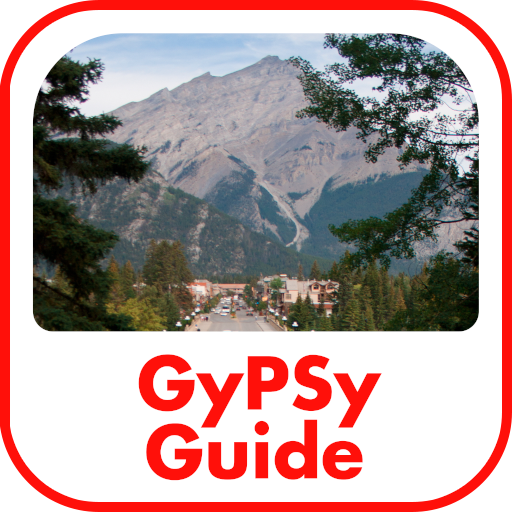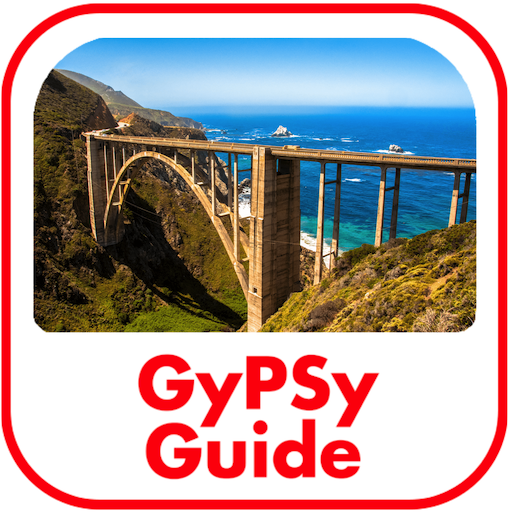このページには広告が含まれます

Maui Jim Trade Account Catalog
ショッピング | Maui Jim, Inc.
BlueStacksを使ってPCでプレイ - 5憶以上のユーザーが愛用している高機能Androidゲーミングプラットフォーム
Play Maui Jim Trade Account Catalog on PC
The Maui Jim Trade Account Catalog app provides a listing of available Maui Jim and Zeal Optics sunglass products in a tool that allows you to quickly browse the complete product line.
Features
• Quickly filter by frame size, prescription parameters, lens color, lens material and other categories to find the perfect sunglasses for your customer.
• Product specifications detailing all frame and fit information.
• Deployments will be automatically updated on a regular basis.
• Available in French, Italian, English, German, and Spanish.
Created on the Hawaiian Islands to make the colors shine, Maui Jim sunglasses feature patented PolarizedPlus2® lens technology for brilliant color so every detail is crisp and without glare or harmful UV.
Features
• Quickly filter by frame size, prescription parameters, lens color, lens material and other categories to find the perfect sunglasses for your customer.
• Product specifications detailing all frame and fit information.
• Deployments will be automatically updated on a regular basis.
• Available in French, Italian, English, German, and Spanish.
Created on the Hawaiian Islands to make the colors shine, Maui Jim sunglasses feature patented PolarizedPlus2® lens technology for brilliant color so every detail is crisp and without glare or harmful UV.
Maui Jim Trade Account CatalogをPCでプレイ
-
BlueStacksをダウンロードしてPCにインストールします。
-
GoogleにサインインしてGoogle Play ストアにアクセスします。(こちらの操作は後で行っても問題ありません)
-
右上の検索バーにMaui Jim Trade Account Catalogを入力して検索します。
-
クリックして検索結果からMaui Jim Trade Account Catalogをインストールします。
-
Googleサインインを完了してMaui Jim Trade Account Catalogをインストールします。※手順2を飛ばしていた場合
-
ホーム画面にてMaui Jim Trade Account Catalogのアイコンをクリックしてアプリを起動します。