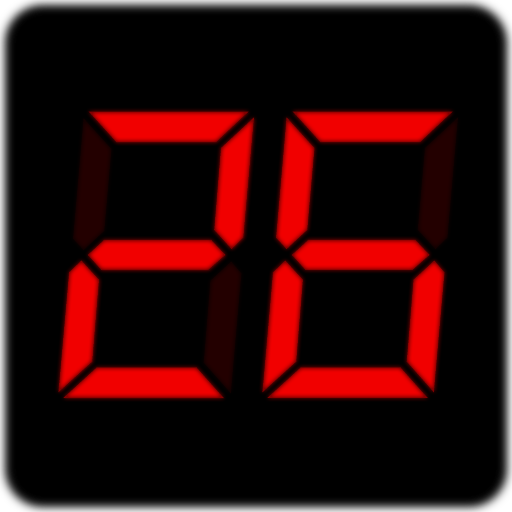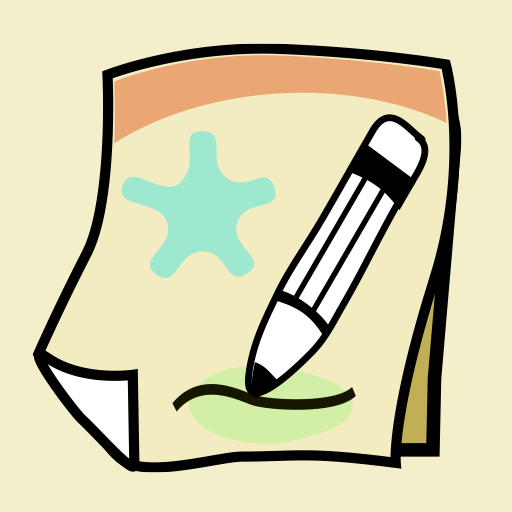Presentation Control
None | Artem Moroz
5억명 이상의 게이머가 신뢰하는 안드로이드 게임 플랫폼 BlueStacks으로 PC에서 플레이하세요.
Play Presentation Control on PC
Tiny, but yet very powerful app that allows to control PowerPoint slides, PDF, Word, OpenOffice or any type of presentation on your PC from Android phone or tablet!
Remote control is done via WiFi.
You can press Page Up and Page Down buttons on your phone, and your presentation will move slides back and forth.
Easy setup, no lengthy installation requires, no frameworks, external libraries and other clutter! Just download, run, and you are ready to go!
Supports Windows XP, Windows 7, Windows 8, Windows 8.1 both 32bit and 64 bit.
Supports Powerpoint, Adobe Acrobat, Foxit Reader, PDF, Word, or any type of presentation software!
Remote control is done via WiFi.
You can press Page Up and Page Down buttons on your phone, and your presentation will move slides back and forth.
Easy setup, no lengthy installation requires, no frameworks, external libraries and other clutter! Just download, run, and you are ready to go!
Supports Windows XP, Windows 7, Windows 8, Windows 8.1 both 32bit and 64 bit.
Supports Powerpoint, Adobe Acrobat, Foxit Reader, PDF, Word, or any type of presentation software!
PC에서 Presentation Control 플레이해보세요.
-
BlueStacks 다운로드하고 설치
-
Google Play 스토어에 로그인 하기(나중에 진행가능)
-
오른쪽 상단 코너에 Presentation Control 검색
-
검색 결과 중 Presentation Control 선택하여 설치
-
구글 로그인 진행(만약 2단계를 지나갔을 경우) 후 Presentation Control 설치
-
메인 홈화면에서 Presentation Control 선택하여 실행