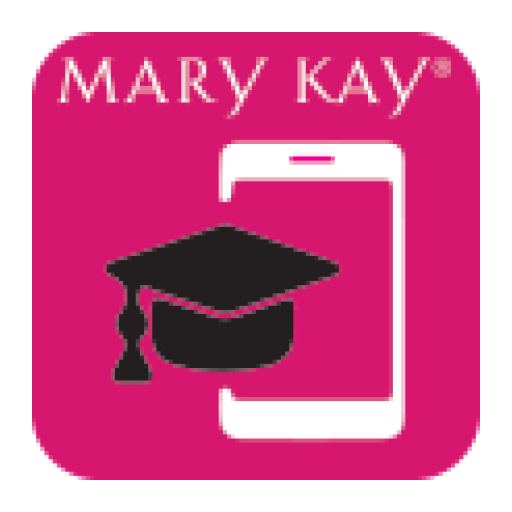Sell with AMI
Play on PC with BlueStacks – the Android Gaming Platform, trusted by 500M+ gamers.
Page Modified on: June 4, 2020
Play Sell with AMI on PC
Those who use AMI consistently for at least one month see, on average, 29% higher sales commissions than those who don’t.
**Brand New**
With the latest update, you can send invoices to your customers via Venmo, PayPal.me, and the Cash app. You can also record payments made via Cash and the Square and PayPal Here apps.
Here’s how the Sell with AMI app helps you increase your business sales:
Track all your relationships in one place
- Send messages via text, FB Messenger, email, Instagram, or snail mail
- Record conversations and reminders as notes for any contact
- Upload contacts via .csv files, add contacts manually, or collect information via an online Contact Form
- Organize contacts using categories and custom labels
- Create custom reminders to connect in the future
Build relationships with new and past customers
- Record orders and samples
- View past customer purchase history
- Send follow-up messages after a purchase thanks to automated follow-up reminders
- Birthday reminders to connect
Turn leads into customers
- Track all customer leads
- Receive automated reminders to keep connecting with leads
- Send product links and track views
- Send wishlists with links to your website
Grow and stay connected to your team
- Monthly reminders to connect to your team
- Anniversary reminders
- Recruiting reminders for contacts in your recruiting pipeline
Connect with your customers using social selling features:
- Easily send invoices to customers to collect payments from your favorite social payment apps and facilitate payments using popular point-of-sales apps for in-person purchases
- Track links shared and receive reminders to connect on potential purchases
- Instagram-connected Social Shop making it easy for followers to make purchases
- Send wishlists connected to your shop for quick purchases
- Reminders to post on Instagram to connect with your followers
Start with a 30--day free trial of our AMI Pro Plan. No credit card required to sign up.
For more information, view our:
Privacy Policy: https://www.sellwithami.com/privacy
Terms of Service: https://www.sellwithami.com/terms
Play Sell with AMI on PC. It’s easy to get started.
-
Download and install BlueStacks on your PC
-
Complete Google sign-in to access the Play Store, or do it later
-
Look for Sell with AMI in the search bar at the top right corner
-
Click to install Sell with AMI from the search results
-
Complete Google sign-in (if you skipped step 2) to install Sell with AMI
-
Click the Sell with AMI icon on the home screen to start playing