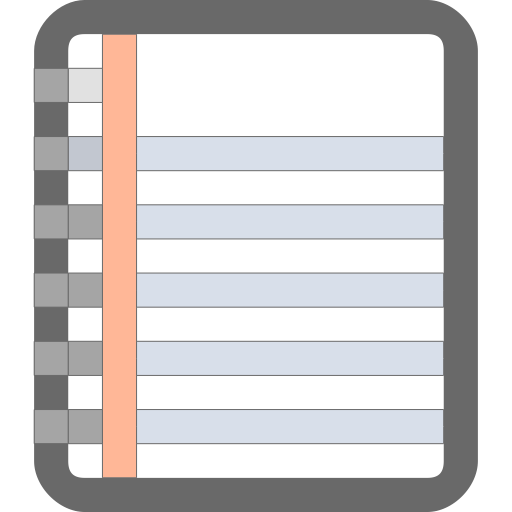MaxNote — Notes, To-Do Lists, No Ads
Mainkan di PC dengan BlueStacks – platform Game-Game Android, dipercaya oleh lebih dari 500 juta gamer.
Halaman Dimodifikasi Aktif: 16 Agustus 2020
Play MaxNote — Notes, To-Do Lists, No Ads on PC
• create notes and to-do lists;
• create categories to organize your notes, choose any color for the category;
• autosave;
• backup and sync;
• make a list numbered;
• convert text notes into checklists and vice versa;
• store your notes in a main list, archive, or trash.
💡 TOOLS
• text search + search in several categories, found text is highlighted;
• share notes — one or all at once;
• pin favourites notes at the top of the list;
• get full information about the content of the note: number of characters, words, lines;
• sort checklist items alphabetically and by status.
✅ CHOOSE
• list display type — compact, one column, two columns, flexible grid;
• list sorting type — by categories and creation date/update date/alphabet;
• categories order for categories sorting type.
💚 CUSTOMIZE
• background color;
• text size of title, content and description;
• card appearance.
Special feature: Pull down the list to bring it closer to the bottom of the display. Use it if you have a large display or if you just don't feel comfortable reaching for the top notes.
Try it in the app to make it clearer how it works.
Expect more useful features in future updates.
Feel free to leave feedback and suggestions. If you have any problems, please contact me on Google Play or email — maxciv.help@gmail.com.
Mainkan MaxNote — Notes, To-Do Lists, No Ads di PC Mudah saja memulainya.
-
Unduh dan pasang BlueStacks di PC kamu
-
Selesaikan proses masuk Google untuk mengakses Playstore atau lakukan nanti
-
Cari MaxNote — Notes, To-Do Lists, No Ads di bilah pencarian di pojok kanan atas
-
Klik untuk menginstal MaxNote — Notes, To-Do Lists, No Ads dari hasil pencarian
-
Selesaikan proses masuk Google (jika kamu melewati langkah 2) untuk menginstal MaxNote — Notes, To-Do Lists, No Ads
-
Klik ikon MaxNote — Notes, To-Do Lists, No Ads di layar home untuk membuka gamenya