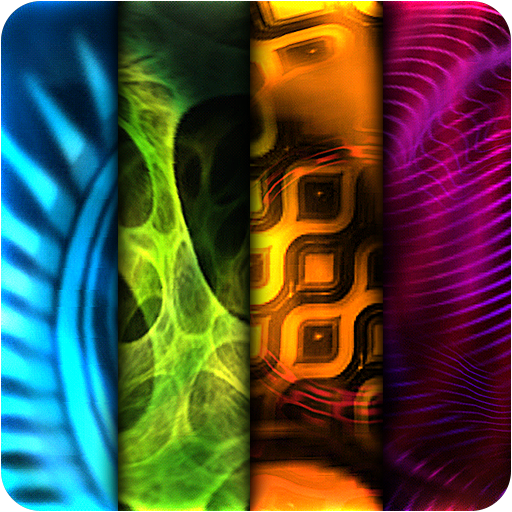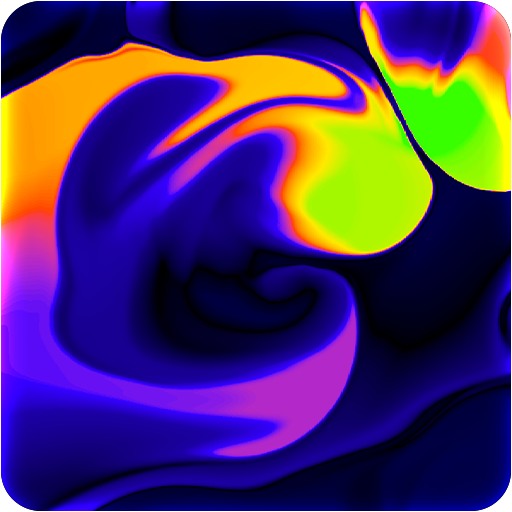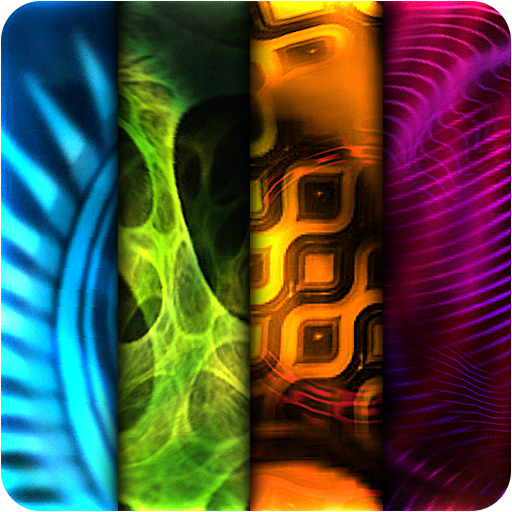
Alien Shapes Free
Play on PC with BlueStacks – the Android Gaming Platform, trusted by 500M+ gamers.
Page Modified on: January 20, 2020
Play Alien Shapes Free on PC
In FULL version additionally:
+ More than 50 3-D Wallpapers in ONE
+ 50 Skins and 38 Color Themes
+ Random options for: colors, skins, favorites
+ OVER 1900 combinations!
In Free version :
+ Easy and fast configuration on screen.
+ 3 Skins and 10 Color Themes available
+ Works with phones and tablets.
+ Battery saving features
+ Low memory consumption
+ Support move to SD Card
+ You may test first all on free version.
Please comment ! Thanks !
Play Alien Shapes Free on PC. It’s easy to get started.
-
Download and install BlueStacks on your PC
-
Complete Google sign-in to access the Play Store, or do it later
-
Look for Alien Shapes Free in the search bar at the top right corner
-
Click to install Alien Shapes Free from the search results
-
Complete Google sign-in (if you skipped step 2) to install Alien Shapes Free
-
Click the Alien Shapes Free icon on the home screen to start playing