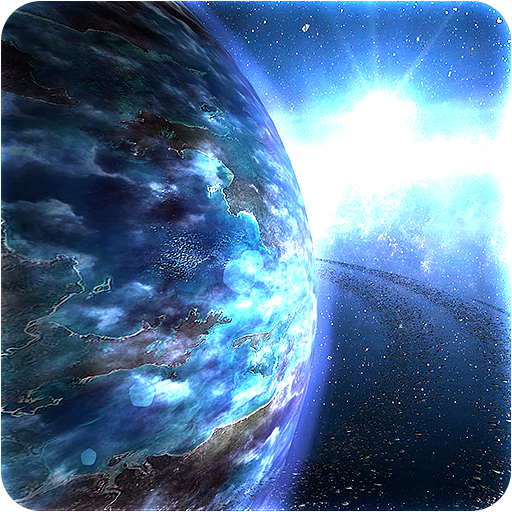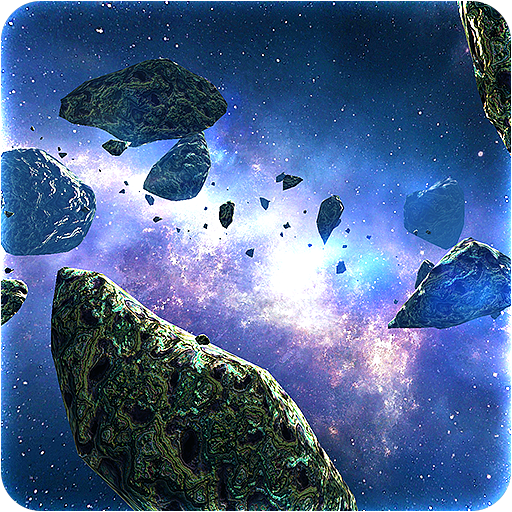
Asteroids Pack
Play on PC with BlueStacks – the Android Gaming Platform, trusted by 500M+ gamers.
Page Modified on: January 9, 2019
Play Asteroids Pack on PC
In space there is no empty areas. In the future, when humanity will be traveling through space, they will encounter many types of Asteroids.
Part of them will serve as a source of rare minerals not available on the planet earth. Some of asteroids can carry an alien form of life ...such as bacteria.
Check how the asteroid belt might look like and what minerals can be extracted. This live wallpaper includes many types of 3D asteroids. It has a dynamic camera that will take you between asteroids.
Wallpaper has many settings that you can change. You can select and set the appropriate background nebula.You can also set the appropriate light in the space and the aura that surrounds the asteroid. All of these elements compose a single whole. Wallpaper is drawn in real time.
Good lucks on the tablets and phones.
Please Rate ! Thanks !
Play Asteroids Pack on PC. It’s easy to get started.
-
Download and install BlueStacks on your PC
-
Complete Google sign-in to access the Play Store, or do it later
-
Look for Asteroids Pack in the search bar at the top right corner
-
Click to install Asteroids Pack from the search results
-
Complete Google sign-in (if you skipped step 2) to install Asteroids Pack
-
Click the Asteroids Pack icon on the home screen to start playing