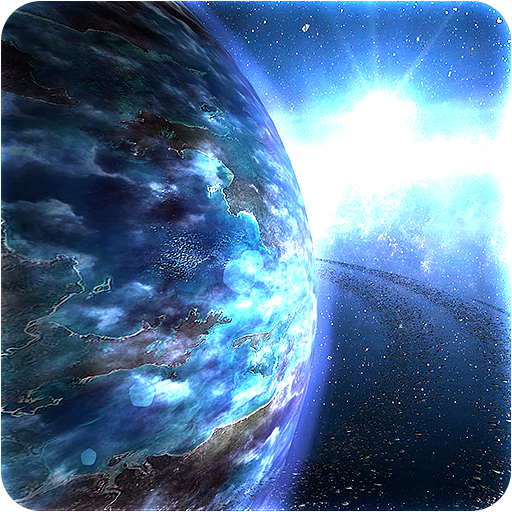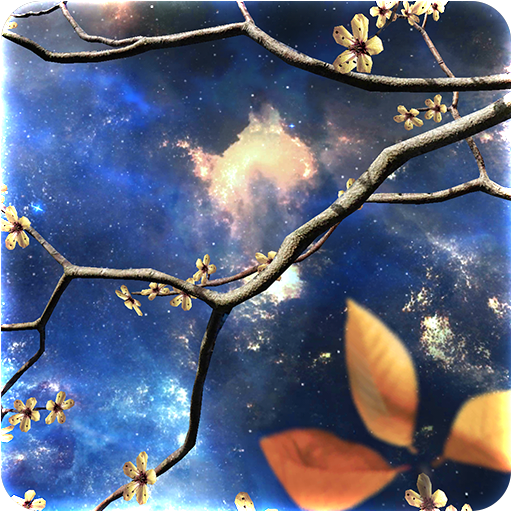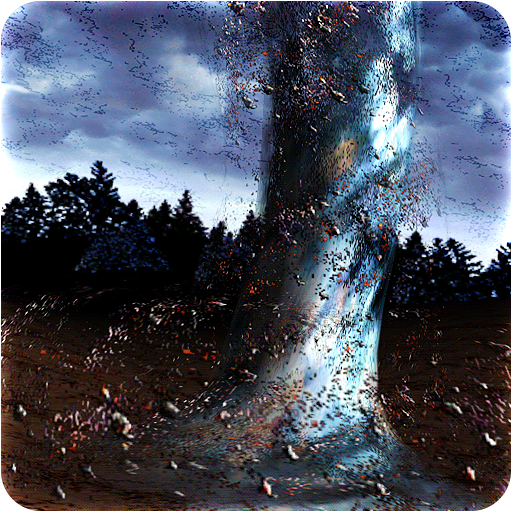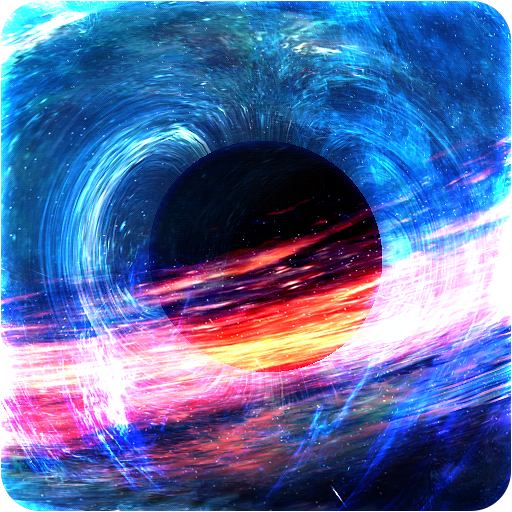
Supermassive Black Hole
Play on PC with BlueStacks – the Android Gaming Platform, trusted by 500M+ gamers.
Page Modified on: January 20, 2020
Play Supermassive Black Hole on PC
Black Hole from the galaxy's center is awakened and is hungry!
Black holes are discovered in each galaxy. One day, each of them can wake up and then .... see for yourself.
You must see what happend with Galaxy Pack galaxies.
If your phone or tablet has a gyroscope, you can move camera and see black hole from a different angle.
Good lucks on the tablets and phones.
Please Rate ! Thanks !
Thanks for help.
Play Supermassive Black Hole on PC. It’s easy to get started.
-
Download and install BlueStacks on your PC
-
Complete Google sign-in to access the Play Store, or do it later
-
Look for Supermassive Black Hole in the search bar at the top right corner
-
Click to install Supermassive Black Hole from the search results
-
Complete Google sign-in (if you skipped step 2) to install Supermassive Black Hole
-
Click the Supermassive Black Hole icon on the home screen to start playing